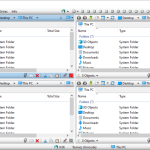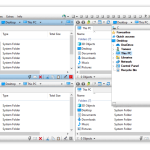The program Q-Dir is an ideal alternative file manager for Windows. Using this tool, you don’t have to miss your everyday functions that make your work easier. No matter how many folders and files you have on your computer, this tool makes it easy for you to access them. Moreover, you can perform specific steps using this tool such as drag and drop files, open the folders, copy and paste files, and much more. In addition, the best thing about this tool is that it reduces hand movements and mouse-clicks.
It’s an efficient tool and helps to save you a lot of time. Also, it reduces the effort of mouse-clicks, which is the advantage of using this software.
How to Download Q-Dir
To download the program, hit the Download button that is placed at the end of this review.
The Program Review
If you are looking for a reliable file manager that is fast and provides all the essential features for Windows, then Q-Dir is the perfect choice for you. The tool comprises lots of amazing features that you can try to make your work easier.
This tool is specially designed for lazy people who don’t want to use a mouse. Also, the software is developed in such a way that it provides quick access to the essential files.
Additionally, it comprises more features, then MS Windows Explorer. So, if you don’t like the default Windows file manager, then you can install this software on your computer.
What Is Q-Dir?
If you really want to try something unique and fast, then Q-Dir is the right program for you. The tool comprises more functionality, then Windows Explorer, and has lots of options when it comes to opening files and folders.
In addition, it also allows you to add different folders as favorites so that you can quickly get access to your files. Moreover, almost 64 folder combinations can be added to the favorite, which is the plus point of using this program.
Furthermore, you can also add different color filters for different file types such as .log, .txt, etc. Besides, this tool is perfect for Windows users and is the fastest way to open your files quickly.
The Key Features
The essential features of this tool are mentioned below.
-
Favorites
You can make 64 folder combinations and can add to the favorites from where you can access them easily.
-
Color Filters
With the help of this tool, you can add different color filters to various file types. In this way, you can get an idea about the files easily.
-
Quick-Links
You can create quick links for specific folders, so you can open them easily.
-
Drag-and-Drop Option
It provides a drag-and-drop option for those who are lazy and don’t want to use the mouse. In addition, you can adjust the drag and drop option from the dashboard.
-
Tree-View
This program also allows you to adjust the file manager into two different views, such as single and quadruple.
-
Compatibility
This tool is compatible with all Windows versions, including Windows 10, Windows 8.1, Windows 8, Windows 7, Server 2000-2016, XP, Vista, and x64/x32/x86.
Final Verdict
If you want to replace your Windows file manager with a new one, then Q-Dir is an ideal choice for you. This tool is perfect and consists of various features that will help you to design the file manager according to your requirements.