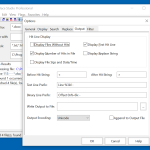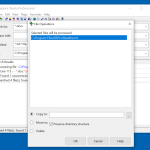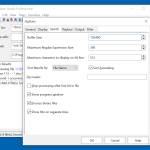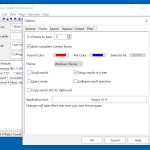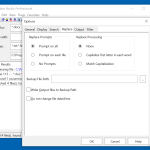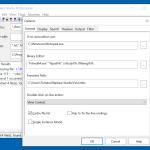Replace Studio Pro is a program that is created by Funduc Software. This program is made so that people can search for their important PDF files using the text-based feature. Therefore, instead of searching using the Search-Only function, you can search the PDFs by entering the text. It also allows you to replace the text.
They have also provided the user manual from where you can read the instructions on how to use this application. Apart from that, it allows users to search for data in subdirectories and ZIP files. So, if you are looking for a convenient program, this software is the right choice for you.
Let’s have a look at how this software works and what are its amazing features.
How to Download Replace Studio Pro
To download the program, click on the Download button below this review.
The Program Review
There is no doubt that searching files can be a difficult task. Sometimes the searching process can be complicated when you can’t remember the exact name. So, instead of working hard, it’s a good choice to use an application that is easy to use.
Replace Studio Pro is a good choice for novice users. It has almost all the useful features that can make your work easier. Instead of writing the whole text to search the file name, you can mention some characters, and the application will provide you with some suggestions.
Furthermore, it provides a hassle-free experience and makes sure that you get the results in just a few seconds. It’s a user-friendly program and comes with an intuitive interface.
Moreover, it has a built-in context viewer, which shows the results fast. For Example, if you are searching for details in ZIP files, you don’t have to extract the ZIP because this feature will automatically search the files for you.
There are three different versions for this application; Classic, Pro, and Business Edition. You can choose the edition according to your needs. However, keep in mind that you can’t get all the features in the classic version. Consequently, for more functions, you have to buy the Pro and Business Edition version.
The Comparisons of Editions
Like we have mentioned above, all the packages are not the same. The Pro version is for those who want to use the program with the help of a graphical interface. However, the Business version is for those who use the complex script. From that, we can assume, Pro version is more convenient to use for beginners.
Additionally, if you want to handle the search process with the help of the command line, it would be better to use Replace Studio Business Edition.
The Key Features of Replace Studio Pro
The important key features of Replace Studio Pro are mentioned below.
- User-Friendly Interface
It provides a user-friendly interface, which means you can easily handle the things without asking help from an expert.
- Search PDF Files
You can easily search for PDF files by performing different operations. Just enter the name or the word related to the file name, and you can see the results in a few seconds.
- Favorites
You can save your important searches to Favorites, and from there, you can get an idea about the folders for later use.
- Use Extension
It provides an extension for Windows Explorer so you can easily search the folders using the extension.
- Drag and Drop Option
Replace Studio Pro comes with a drag and drop option, which allows you to drag the folder so you can search the data easily.
Final Verdict
We recommend using this application because it’s simple to use and can be controlled using the command line. So, if you are looking for a straightforward tool, this one is ideal for you.