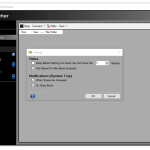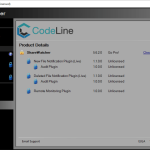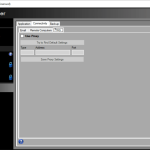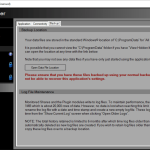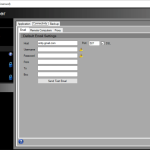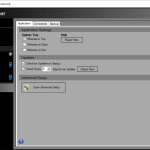ShareWatcher is a program created by CodeLine, the makers of FileToFolder. The primary purpose of this tool is to provide all the necessary information related to when your files were accessed and shared. In addition, it also provides you information related to new files and by whom they were shared and deleted. Apart from that, it also allows you to monitor all the data, so you can quickly get information about your important files.
Hence, if you want a tool that can provide you all the information related to folders and files, then this tool is the right choice for you.
Not just it provides you information but also sends you alert messages, notifications, and much more. In this way, you can easily get information about your essential data.
How to Download ShareWatcher
To download the program, click on the Download button located below this review.
The Program Review
Nowadays, it’s not hard to keep an eye on your important data if you have ShareWatcher. No matter how many files you have on your computer, this tool helps to keep the record of all files and folders.
In case if you had deleted the file and forgotten when it was deleted, then this tool will provide you all the information. From file creation to file deletion, you can get all the data in no time.
Furthermore, if you have shared the files online, then you can also get information regarding who accessed the data and when. In this way, you can keep an eye on your files wherever they go.
This tool also supports FTP folder monitoring, which can be beneficial for advanced users.
What Is ShareWatcher?
It’s a tool that helps to watch which of your files are being accessed by a third-party. It also helps to find who is connected with your device and what they are opening. This application doesn’t need to install as you can easily open it after the extraction.
Thus, if you want to use it on your computer, then download the file and extract it. Once it is extracted, you can run the tool and use its useful features.
The most useful feature of this tool is to stop the operations performed by third-party. This tool is ideal for beginners and people who continuously share their files from one computer to another. It allows remote monitoring too, but for that, you have to buy the paid version.
The Key Features
The essential key features of this tool are mentioned below.
-
Easy to Use
The working of this tool is simple, and anyone can use it. For advanced users, it’s ideal as they can continuously get information related to your files.
-
Auditing Plugin
This plugin helps to find information related to the user who deleted or updated the file. But to use this feature, you have to buy the pro version.
-
Get Notifications
You can get alert messages and notification continuously whenever someone tries to access the files. It provides quick notifications so that you can easily get details on time.
-
Remote Monitoring
This feature helps to manage remote monitors. However, for this feature, you have to use the pro version.
-
Compatibility
It is compatible with all Windows versions.
Final Verdict
If you want to know who is accessing your files, then this tool is the right choice for you. It also allows you to get live notifications so that you can get all the details on time.