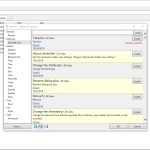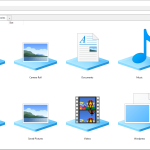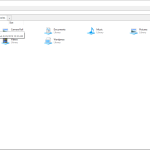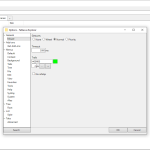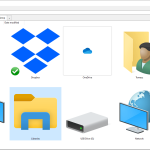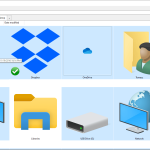A good file software management system is a good find and we have one to tell you about today. Tablacus Explorer is not only one of the best file-management apps we’ve used but also it is amazingly powerful and offers versatility than you never knew you needed but can’t live without once you start using it.
How to Download Tablacus Explorer
To download the program, click on the Download button located below this review.
The Program Review
Best of all is that this is a completely portable piece of software which means it doesn’t require any sort of installation whatsoever.
In this article, we’ll go over some of the pros and cons of the app and why we think it is a good fit for certain people.
We’ll review some of its main features, its interface, and how stable this release is.
Overall, we hope to give you some idea of what it does and how well it does it so that you can decide whether or not to implement it on your system.
Its main feature is file management but really the app offers a bit more than that. File management options include hard drive optimization and file explorer functions.
What makes this software particularly useful in this area is that it makes browsing your hard drive similar to searching for things online and viewing web pages.
What we mean is that the app uses tabbed browsing with individual windows with specific information, user-defined information displayed in each. You can monitor multiple folders and move files around between them with ease.
This is a superior choice to the multiple window system that is the default option for most OSes and makes file management and admin a breeze.
Aside from this global view of your hard drive and its contents, this option also gives you a more granular management approach to hard drive maintenance.
You can easily view frequently used files and system key files with a few clicks of the mouse. Additionally, you can create new folders and subdirectories with ease.
Again, when it comes to file management and options, Tablacus Explorer is top-notch.
There are a few issues with it, though, and they bear keeping in mind before downloading and after. For one, the app is open source.
While it is updated frequently, it has also had a history of being exploited by malicious actors in the past.
This is nothing atypical for open source apps but it really shows you how important it is to keep these things up to date when you use them. Because of that history, it is tough if not impossible to recommend this for anything beyond a consumer-level use. That kind of security just doesn’t cut it for corporate software.
Outside of that flaw, there’s a lot to love about this file-management software.
You get a clean interface, an app with a minimal footprint that doesn’t even require installation, and it’s all free. Just be sure to stay up to date on your software and try your best to avoid problems with using older, more vulnerable versions of this app.