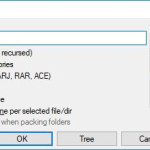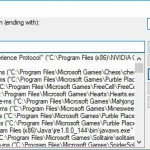Total Commander is the new version of the file manager, which was previously known as Windows Commander. The author of the program is a Swiss programmer Christian Ghisler. TC is a good replacement for the native Windows file manager – Windows Explorer.
How to Download Total Commander
Total Commander is available for free download from MadDownload.com or from the Christian Ghisler’s website. To start the download, click on the Download button at the end of the program description. The package includes the 32-bit and the 64-bit versions combined in one file.
The Program Features
The idea behind Total Commander is based on the ancient and well-known DOS file manager Norton Commander. For example, keyboard shortcuts with F function keys can still be used for many file operations such as copying, moving or renaming. The advantages of the program include such features as:
- a built-in FTP / FXP client,
- extensive support for compressed files,
- preview of HTML documents,
- access to many file systems.
Currently, the program has also a number of user-friendly features such as:
- extensive file search,
- a refreshed program interface,
- new menu and folder icons,
- numerous plugins which extend program capabilities its functionality.
This is a program which truly offers a lot of useful functions. Among them, you will find:
- comparing files and synchronizing directories,
- support for compressed files,
- a built-in file viewer (Lister),
- a tool for batch files renaming,
- support for archives, unpacking such formats as ZIP, ARJ, LZH, TAR, GZ, CAB, RAR, and ACE,
- a built-in ZIP archiver,
- the option to resume file downloads,
- searching for duplicate files
- coding and decoding of the following formats: UUE, XXE, and MIME,
- supports navigation in Network Neighborhood.
In Total Commander, it is possible to set different background colors in the panels for even and odd lines. You can also save all the operations in the .log files. TC also allows you to create ZIP archives in a size over 2 GB.
The installation file is small, and the application itself is distributed as a shareware license. The downloaded program can be used for 30 days, after which you must purchase a license or uninstall Total Commander.
This is primarily a program to help you manage files and directories on your hard drive. Using a special USB cable between two computers, you can transfer files, verify CRC checksums or define your own commands.
Total Commander Hardware Requirements
The hardware requirements of the program are close to none. For proper operation, Total Commander requires:
- Intel Pentium / AMD Athlon processor or better,
- 128 MB RAM or more,
- at least 10 MB of free hard disk space,
- operating system Windows 95, 98, Me, 2000, XP, Vista, 7, 8, 8.1 and 10 (32- / 64-bit) or even Windows 3.1
The Mobile Versions
It is worth to note that Total Commander is also available for mobile devices such as Android or Windows Phone 8.1 and Windows 10 Mobile. It also runs on the old Pocket PC handheld devices and other hardware with the WinMobile system.
The Forum
It’s good to know, too, that if you needed help, the developer of the program has decided to create a forum for the community of all the users of Total Commander. It is also a place where program users can submit questions, report bugs or share ideas.