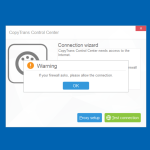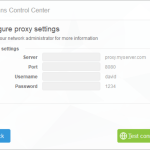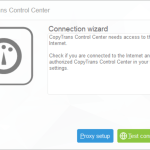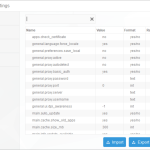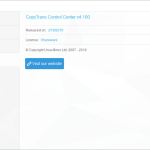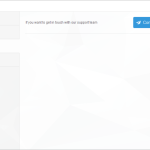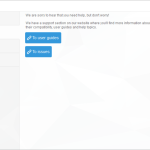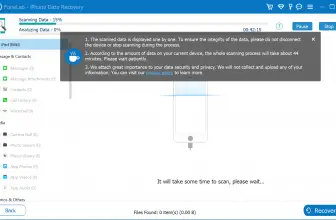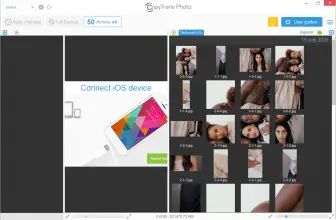CopyTrans Apps is an iPhone Apps Manager and it is useful for both iPhone and Windows users. By chance, if you don’t like using iTunes or find it a bit difficult to use, you can use this software easily.
Using this tool, you can effortlessly create backups of various applications. Besides that, it also allows you to install new applications on different devices, including the iPhone, iPad, and more. So, if you don’t want to use iTunes and are looking for an alternative, this program would definitely work for you.
However, make sure that you have already created a backup file before moving data from one place to another.
How to Download CopyTrans Apps
If you want to download CopyTrans Apps to your hard drive, click on the Download button at the end of this review.
The Program Review
iTunes has been around for a decade now, but still, it’s challenging to manage things using it. We know that long and complicated procedures can be annoying and time-consuming; that is why it’s good to select a program that works efficiently.
Surprisingly, different apps have been created, which provides almost the same features as iTunes. Hence, if you want to backup files, edit your documents, move data from one place to another, and want to control your favorite applications, CopyTrans Apps would be your right choice.
This software is flexible and easy-to-use. Moreover, it is compatible with all iOS devices, so you can install it anywhere. Other than that, you can create user-transparent backups, which will also save you a lot of time.
How Does This Application Work?
You don’t have to do much while using it. Just download it, and you are good to go. Below are the detailed steps which will be beneficial for beginners.
- Install Software
Download the latest version of CopyTrans Apps from the official website.
- Launch the Application
Once you are done with the installation process, launch and run it.
- Select Options
Now, choose the options you want to perform using it, such as install programs, edit documents, backup data, etc.
If you want to know more about this utility, you can use this guide. Also, you can check their YouTube Channel from where you can learn how to use this tool.
The Program Features
The essential features of CopyTrans Apps are as follows:
- Install/Uninstall New Apps
Using this tool, you can quickly install new apps. So, that means you don’t have to use iTunes. It also lets you uninstall things that are consuming more space.
- Edit Your Files
You can easily edit your files, including PDF, documents, Word files, Excel, etc. Furthermore, it allows you to add pictures to iOS apps as well.
- Backup Data
Do you want to save your files from malicious activities? Then use this tool to backup data in no time. Within a few seconds, your files will be ready for the backup process.
- 100% Safe
It is 100% safe and free from advertisements. Also, you don’t have to worry about malware and other types of viruses.
- Simple Interface
The interface is straightforward and easy-to-use. That means a beginner can use it easily without facing any issues.
The Bottom Line
If you want to manage your apps without installing iTunes, we recommend using this software. You can quickly download it on your PC and can handle things in no time. Along with that, it is compatible with all versions of the iPhone, iPad, and iPod, which makes it more valuable.