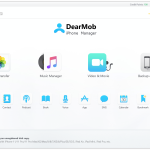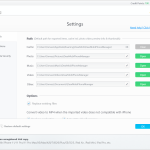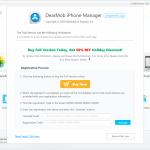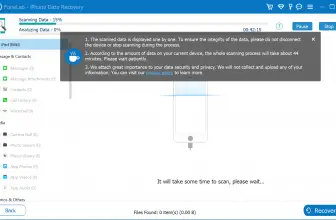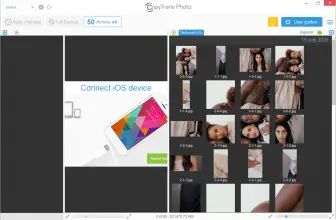DearMob iPhone Manager is a tool that helps to manage iOS devices by providing custom options. By using this tool, you will get the same features as iTunes and iCloud. Apart from that, if you are worried about the backup limits, then don’t be because this tool provides you unlimited space for backup. That means you don’t need to erase your previous data all the time.
This software is user-friendly and has a straightforward interface. So, people who want a hassle-free experience can use this tool effortlessly. The primary purpose of this tool is to backup and transfer data. In addition, it works ideal for iOS and iPadOS devices.
The things that you can backup include photos, music, videos, contacts, and much more. As it doesn’t restrict the storage limit, then you can easily store lots of files.
How to Download DearMob iPhone Manager
You can download DearMob iPhone Manager by clicking the Download button located below this review. If you like the tool, check out also our review of 5KPlayer by the same company.
The Program Review
If you have an iPhone and want to manage its data, then DearMob iPhone Manager is the right choice for you. The tool consists of various features that can help you to manage things easily. Whether you want to backup contacts, images, videos, or files, this program does it all.
While using this tool, you don’t have to use iTunes because this program has everything for you in one place. In terms of features and usability, this tool has so much to offer.
However, keep in mind that if you want to sync your contacts with iCloud, then you can’t sync with a computer. But overall, we can say that this software is ideal for beginners and advanced users.
This software is compatible with Windows versions and Mac. It is free for both operating systems, but if you want to use the premium features, then you have to buy the tool. In case if you didn’t like the tool, then you can ask for a refund, but within 30 days.
The Key Features of DearMob iPhone Manager
Do you want to know more about this tool? Here are the important features of this tool that will help you to know more about it.
-
Transferring Photos
You can easily transfer photos from iPhone to a computer in a well-organized manner. Additionally, you can import and export photos too. It provides more space than iTunes and iCloud; therefore, you don’t have to delete your previous photos. Moreover, you can convert HEIC to JPG too.
-
Transferring Music and Managing Playlists
With the help of drag and drop options, you can transfer music and can manage the playlist too. It allows fast syncing speed, so you don’t have to wait for a longer time. Besides, the tool also helps you to manage, edit, delete, and create a playlist according to your desire.
-
Backup and Restore Operations for the iPhone Data
This tool provides backup and restores options, so you can backup your data in case if your device is stolen or damaged. In addition, you can restore iPhone data without damaging the files.
-
Curating Apple Books
As you know that it’s impossible to sync books using iTunes. So, if you want to transfer books from Mac and Windows to iPhone, then this tool is the right choice.
-
Compatibility
It is compatible with all Windows and Mac.
Final Verdict
If you are looking for a reliable media file management tool, then this one is the right choice. Apart from managing photos, the tool offers backup features too. So, people who want an alternative to iTunes and iCloud can use this software.