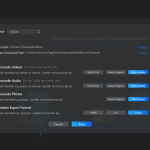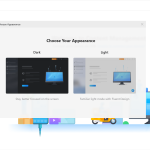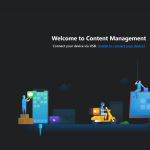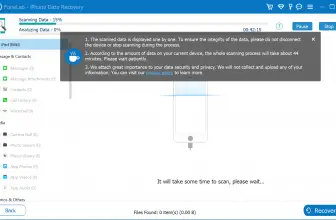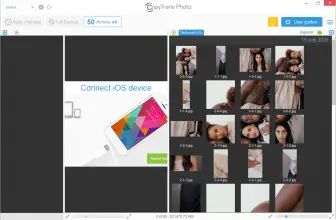EaseUS MobiMover is an application for iOS devices and is compatible with Windows and macOS too. The primary purpose of this application is to transfer data between iOS devices. There are three different versions available that you can choose according to your requirements.
The content that you can transfer includes photos, audio, videos, and more. It can also help to backup your iPhone data so you don’t lose important files. However, it also provides a feature that helps you transfer iPhone or iPad data to your PC. By following a few simple steps, you can easily perform all the things mentioned above.
It’s a simple application and doesn’t require technical expertise. All you have to do is install this tool from the website, and you are good to go. In case you want to transfer data from the computer to iPhone, it also provides a feature for that. However, before you transfer files, make sure to backup your data.
How to Download EaseUS MobiMover
You can download the program by clicking the Download button at the end of the review. Check out also our review of EaseUS Data Recovery Wizard Free
The Program Review
Transferring files between multiple devices is easier now if you know the right program. As technology is improving day by day, various applications have been created that assure a smooth transfer rate.
EaseUS MobiMover is one of the useful applications that you can use today. Not just it has useful features for users, but it comes with an intuitive interface. Apart from that, you can easily download videos with the help of a video downloader function.
Other than that, it helps to transcode videos into the supported format, so you don’t have to face any issues.
How does EaseUS MobiMover Work?
By following three simple steps, you can transfer data between different devices. Below are the steps that you can follow to move the data.
- Once you have downloaded the tool, now connect the devices.
- After that, choose the function, such as transfer to move the data. You can select multiple files at a time.
- Once you have confirmed the process, click the transfer button. It will take a few minutes to transfer the data.
Three Types of Packages
It comes with three different editions that you can choose.
Free Edition: The free edition comes with useful features such as import, transfer, export, and manage data. However, you can only transfer 20 files per day.
Pro Edition: The second is the pro edition. It allows you to transfer unlimited files. However, you have to pay some amount for this version. It has almost all the features that the free version offers, but the extra one includes technical support.
Technician Edition: Using this package, you can unlock unlimited iOS devices. The other extra features that this package includes are providing technical support and services to various clients.
The Key Features of EaseUS MobiMover
Below are the essential features of this program that will help you to understand better about this application.
- You can easily transfer data by following three simple steps.
- It allows you to unlock multiple devices.
- It helps to organize your iPhone data.
- You can import data from the computer.
- You can download videos by using a video downloader function.
The Bottom Line
This software is user-friendly and easy to work with. If you are frustrated by trying different methods and don’t know how to transfer data fast, this program will work like magic. Download the edition and enjoy its useful features.