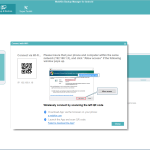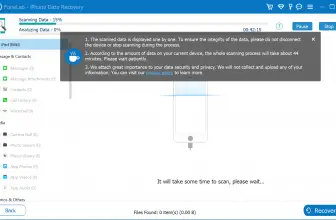MobiKin Backup Manager for Android is a professional application that helps to backup your data so you don’t lose important files. It’s a program that is designed for android users and works on Windows operating systems. You can easily backup and restore data by following a few simple steps.
In addition, you can easily backup and restore different files such as photos, documents, contacts, messages, audio files, and much more. Moreover, it is compatible with 8000+ devices, which means you can easily connect it. It is 100% safe and doesn’t require technical expertise.
How to Download MobiKin Backup Manager for Android
To download the free trial of the program, click on the Download button located below this review. You can also purchase the full version of the tool that as of the time of writing comes with a 90 days money back guarantee.
The Program Review
Losing data can be frustrating and can cause issues for you. But the most complicated process can be not recovering the data on time. Data loss can occur due to many reasons, including viruses, unrecognized applications, and much more.
Undoubtedly, losing your precious data can be depressing. That is why we have the right program for you that will help to resolve almost all your issues.
MobiKin Backup Manager for Android provides a seamless process that helps to manage all your things, including images, documents, file size, and much more. It also comes with useful features that make sure that you can get back your data in no time.
There are two ways to connect Android with your computer. The first way is to connect with the help of USB, and the other one is to verify it with the help of the QR code. Make sure to have a fast internet connection for it.
How to Use MobiKin Backup Manager for Android?
The method of using this app is simple. All you have to do is connect it using two methods that I have mentioned above. Once you are connected, choose the documents, pictures, and contacts that you want to backup. In case if you want to restore details, you can choose the “Backup & Restore” option to start the process.
However, you’ll be asked to clear data before restoring, so choose the option accordingly. Before you use this tool, don’t forget to check the compatibility. Furthermore, it’s a small program and requires minimal space.
The Key Features of MobiKin Backup Manager for Android
Do you want to know more about this software? Here are some essential details that you must know.
-
Backup & Restore
You can use the Backup & Restore option to start the process. If you want to backup your files, you can choose the backup option; otherwise, you can continue the restoration method.
-
Support for Different File Types
It provides support for different files, including images, documents, contact numbers, and much more.
-
Data Transfer
You can effortlessly transfer data from Android to PC. The things that you can transfer include contacts, messages, call logs, videos, e-books, and much more.
-
Update Now
This application has an Update Now option that will help you to update your program easily.
-
User-Friendly
It’s a simple and user-friendly program and makes sure that you can use it easily.
Final Verdict
No matter how much data you want to backup, this software helps to do it easily. By following a few simple steps, you can backup and restore files. Moreover, it’s an ideal choice for Android users.