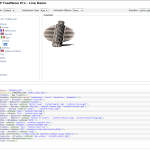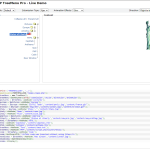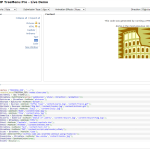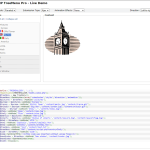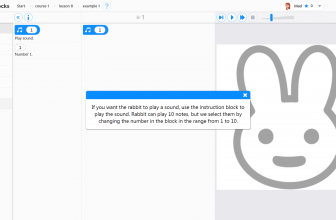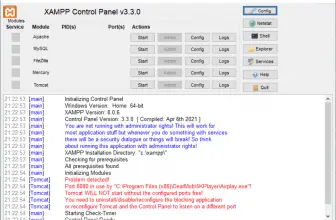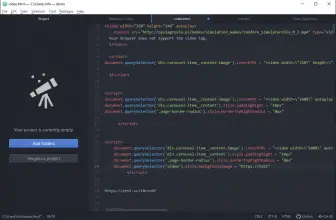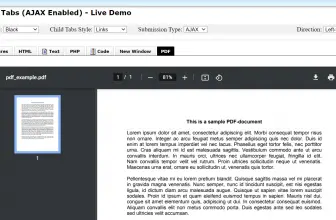ApPHP Tree Menu is a script that creates a multi-level tree menu control. Tree menu is one of the most prominent and widely used navigation controls, and the script enables you to set up one and use it in no time.
How to Download ApPHP TreeMenu
To download the script you need to register on the ApPHP website. To start, click on the Download button that is located below this review. Check out also two other scripts from ApPHP that we have reviewed: ApPHP Tabs and ApPHP Calendar. You can also test how the script works using the live demo on the ApPHP website.
The Program Review
This navigation control has a similar view of how the Windows Explorer folders work, which means that the menu consists of collapsible and expandable listings. So, imagine how useful it would be to provide all your data in a hierarchical structure organized by node and sub-level.
Plus, it would make your website look more professional and help organize a vast volume of data into a hierarchical order according to your need; this hierarchical order will allow visitors to search or find things easily and smoothly. Expanding nodes may be used as a link or to expand into new sub-nodes. Sub Menu can be easily opened and minimized by a click of a mouse button.
The code is object-oriented and is comprised of two groups. (1) The Tree Menu class contains the tree order & structure, and (2) the Node class has each menu item. A simple CSS determines the appearance of the tree and can be updated very easily at any time.
ApPHP Tree Menu is a free software program from the ASP & PHP subcategory, a Web Development field component. The software is currently available in English, German, Spanish. You can install and utilize this ApPHP on Windows XP, Windows Vista, Windows 7, Windows 2000, Windows NT, Linux GPL, Mac OS 9, Windows 10, Windows 8, and Linux.
The Features
Here’s the breakdown of all the features of this free script.
- Easy configuration
- Fast performance
- Object-oriented programming
- Simple and readable code for developers
- AJAX-enabled
- Multi-level nodes hierarchy structure
- The number of levels is infinite
- Embedded or installed CSS templates
- GET/POST submission type on PostBack call
- Different types of content: files, images
- Scanning directory structure
- Sorting of Nodes
- ‘Expand all’/’Collapse all’ buttons
- Animation effects
- LTR and RTL layouts
- It supports multiple languages
- It supports multiple browsers
- Dynamic uploading of nodes (AJAX)
The Bottom Line
If you are interested in creating a node-based tree structure for your website menu and you’re using PHP, look no further and get the script from ApPHP.