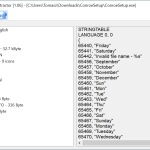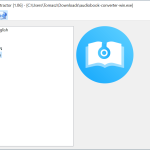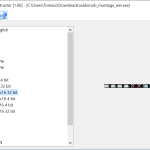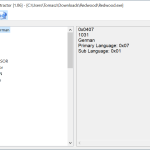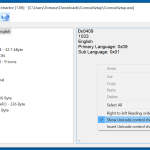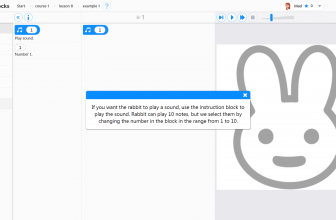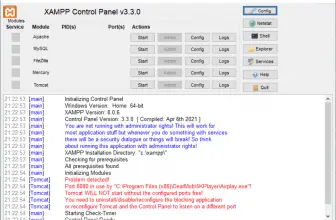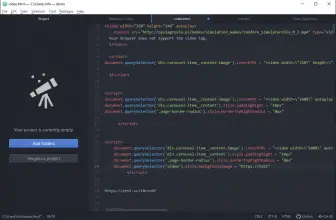Redwood lets you extract and view resources by following a few simple steps. The file extensions that it supports include EXE, DLL, OCX, and CPL. Besides, it also allows you to see the information about different other files, including icons, pictures, dialog, and more.
This simple program is developed by the sz development, and they have created it so that users can open any PE file, which is basically used on Windows. So, those who want to open certain files and preview the information can use it.
Moreover, the plus point of using it is the sorting function. This feature makes sure that everything is organized, so you can find the data easily. Generally, after running the application, you will see the files sorted in tree form with complete information. You can also preview the important details.
How to Download Redwood
To download Redwood, click on the Download button that is located below this review. Check out also other programs by the sz development that we have reviewed – Lacey, Spencer, and Howard.
The Program Review
If you are having a hard time opening PE files, use Redwood. This software has a simple and easy-to-manage process that will let you extract the resources in a few seconds. In addition, when you will extract the files, it will make sure that you can save all of them in your system.
Furthermore, you can also save the string tables in Unicode or ANSI format and manage them easily. It comes with powerful features, and the good news is that it’s free. You don’t have to buy any premium package to use its useful functions. The process of using it is simple; all you have to do is click the download button. Once it is downloaded, you can extract the file and run the application.
By any chance you don’t know which document you want to save, you can easily preview it from the dashboard. Moreover, if you want to extract the regular data, you can easily see it in text mode.
Those who have experience can easily adjust the settings manually. Plus, if you know much about handling files, this software can work for you.
The Key Features of Redwood
Are you wondering what features it provides? Here are some of Redwood’s detailed functions that will help you decide whether you should use it or not.
- Easy-to-Use Application
It is a simple and easy-to-use program that has a wide range of features. Those who are looking for the easiest way to extract and view the resources can use it easily.
- No need for Installation
Installing programs can be a time-consuming process, but you don’t have to install this tool because it’s a portable application. You can simply download the latest version, extract it, and run on your system.
- Preview Resources
If you don’t want to extract all the resources, don’t worry because it allows you to preview files so you can decide which one is important for you. You can see all the necessary information on the dashboard.
- Check for Updates
Since it’s free and doesn’t have a premium version yet, therefore you can check for the updates from the panel. Just click the “Update” option, and it will update your program automatically.
- Save String Tables
It lets you save the string tables in two different formats, including Unicode and ANSI format.
Final Review
This tool is ideal for beginners who don’t have much idea about managing PE files. Using Redwood, you can manage everything without asking for help from the experts.