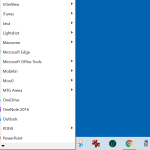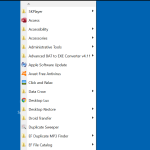Spencer allows you to bring back the classic Start Menu, which was removed from Windows 10. This menu helps you to have direct access to the Control Panel, Command-Line, and much more. The good thing about this software is that you can adjust the settings according to your preferences.
Also, the Classic Menu will not create issues for your current Windows 10 menu as you can adjust it anywhere you want. Moreover, the installation process is simple and doesn’t require any complicated steps.
This software is available in various languages, such as English, French, Turkish, etc. Let’s have a look at how this program works and what are its useful features.
How to Download Spencer
To download Spencer to your hard drive, click on the Download button that is located at the end of the review. Check out also other useful programs by the sz development that we have reviewed: Lacey and Howard.
The Program Review
Upgrading to a new Start Menu can be difficult because you have to learn it from the beginning. However, if you are used to the Windows 7 menu, don’t worry because we have found a tool that will bring back the same menu in Windows 10. Yes, we are talking about the Spencer application.
It’s a third-party application that allows you to enjoy the old menu without disturbing the alignment of a new one. Isn’t it amazing? Besides that, you don’t have to install it. Just download the file from the official website, extract it, and pin it to your favorite place.
Furthermore, it allows you to set the shortcut key so you can easily open the Start Menu. Since it’s a portable application, you don’t have to follow the installation steps. Moreover, the things that users can access include Calculator, Sticky Notes, WordPad, and much more.
In case you want to access other tools such as Resource Monitor, Services, System Information app, and the Task Scheduler, you are free to do so. You just have to click the options, and within a few seconds, it will open the apps for you.
The interface of this software is straightforward and easy-to-manage. So, if you don’t know how to use the apps, don’t panic because the setup process is not complicated.
The Features of Spencer
The important features of this tool are mentioned below.
- Simple Interface
It has a user-friendly and straightforward interface. Beginners, as well as experts, can use it easily without facing any issues. The application is free and doesn’t contain any paid version.
- Launch Common Programs
It allows you to launch standard tools of Windows, including calculator, Task Scheduler, Sticky notes, and many more.
- Portable App
It doesn’t require an installation process; therefore, you can easily use it after extracting the file.
- Command-Line Options
It allows you to use basic commands such as language code command, stay in systray, and many more. You can get all these commands from the official website.
- Customize Settings
Users can easily adjust the menu according to their desire. Yes, you heard it correctly. Once you are done with extracting the file, you can pin the menu according to your requirements. In this way, you don’t have to worry about the current Windows 10 Start Menu.
The Bottom Line
We recommend using this program because of its features and easy-to-manage interface. Those who don’t like Windows 10 Start Menu can definitely give it a try.