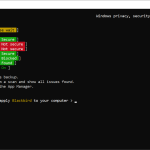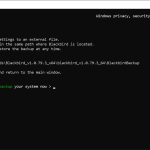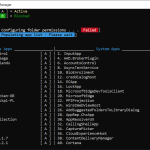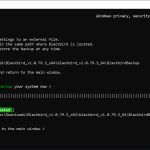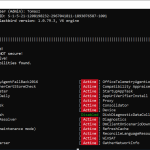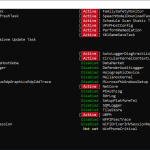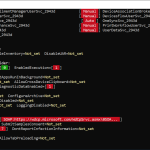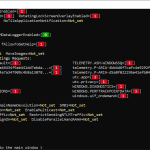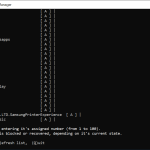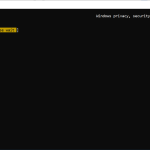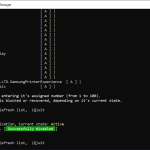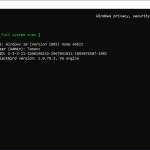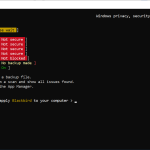Blackbird is an ideal Windows privacy tool that you can find online. If you are one of those who are concerned about their privacy, this software is a must-try. It makes sure to improve the user’s privacy experience on Windows.
Are you worried that snoopers might be spying on you? Do you feel someone is continuously looking into your precious data? Keep calm! As this tool helps to resolve all these issues.
This utility makes sure to provide you all the necessary elements that will help you to control your privacy. Besides, you don’t have to spend hours messing with settings. By following a few simple methods, you can freely make the changes. Apart from that, it allows for simple adjustments that you can do according to your requirements. Do you want to know more about it? Below is the in-depth product review of this software.
How to Download Blackbird
To download either the 32-bit or the 64-bit edition of Blackbird, click on the Download button located below this review.
The Program Review
Gone are the days when it was difficult to track user’s information. Nowadays, it’s easier for someone to spy on your computer without letting you know. Many people are spied by hackers daily. So, if you are facing the same issue and don’t know what you can do to keep your data secure. We have the right tool for you.
Blackbird is a user-friendly application that helps to display different items on the screen and allows you to modify it easily. The things that you can alter include telemetry, privacy, services, and scheduled tasks. You can also use the command line function, which makes your work easier.
Furthermore, you can use different commands such as lackbird –dukcf, which will allow you to disable Windows Defender. Other than that, you can effortlessly control updates of different apps and their settings too.
In case if you want to scan the system, you can use the blackbird –scan command in the Command line, which will allow you to scan the whole computer. To restore the changes, you can use the blackbird –r command.
However, keep in mind that it doesn’t run in the background, so if you want to make changes, you have to open it every time.
How Blackbird Works?
The process of using this app is straightforward. By following a few simple steps, you can quickly perform necessary changes to your Windows settings. Once you have downloaded it on your system, you can control things with the help of the command line.
As it doesn’t work in the background, so you have to run the program all the time. Once you are done with using, you can delete blackbird.exe from the system.
Blackbird: the Key Features of the Program
The essential key features of this program are mentioned below.
-
Blocks Telemetry Completely
Without editing the HOST file, it helps to block Windows spyware.
-
Removes Windows Ads
You can stop Windows ads, which is a useful feature of this application.
-
Simple to Use
The dashboard is simple and doesn’t require any technical expertise. In addition, it provides continuous updates too.
-
Restores Privacy
With the help of commands, you can efficiently restore settings. The command for that is blackbird –r.
-
Control with Commands
You can control everything by running commands.
Final Verdict
If you don’t like regular Windows updates and feel that your privacy is important to you. Then, Blackbird is definitely the right tool for you. It comes with different features that promise to make your work easier.