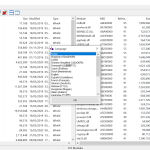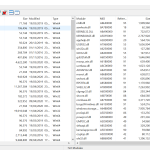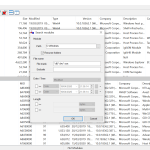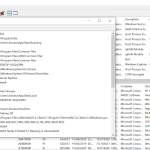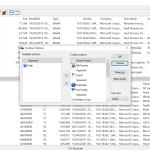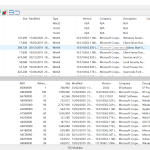EF Process Manager is a user-friendly software that helps to keep the record of all the apps that are running on your computer. It works the same as Task Manager does and makes sure to kill the task that you don’t want to see on your screen. It’s a program that is developed by EFSoftware. And it makes sure that you can get all the information regarding what is happening behind the desktop. However, keep this in mind that this tool works for Windows versions.
The tool has so much to offer when it comes to modules and tasks. Therefore people who want an ideal solution related to running programs can use this tool effortlessly.
How to Download EF Process Manager
To download the program click on the Download button below the review. If you like the program, check out also other tools by EFSoftware, for example, EF Commander or EF Mailbox Manager.
The Program Review
Does your system slow down every time? Do you want a solution to know how many apps are running behind the desktop? Then use EF Process Manager as it’s one of the best tools that you can use today.
This tool comprises powerful features that can help you to see how many programs are running on your system. It also provides complete information related to modules. Apart from that, you can also search your modules and apps on the disk.
Other than that, you can export important information in an Excel file. It also provides support for different languages, which is also a good thing about this tool.
What Is EF Process Manager?
EF Process Manager is an inclusive tool that helps to provide necessary information related to processes and modules. The tool is also known for finding Windows errors. Moreover, if you feel that the following program slows down the PC, then you can also kill that program.
This tool is not just for getting ideas about processes and modules, but also helps to decide which task should run. On the dashboard, you can effortlessly see the records and can determine what process is not perfect for you. So, you can close it easily.
Furthermore, the information on modules that you can see on the screen includes priority, size, type, version, company, and description.
The Key Features
The essential features of this tool are mentioned below.
-
Manageable Dashboard
This tool consists of a manageable and straightforward dashboard. If you know how to use the Task Manager, then you can use this tool too.
-
Windows Errors Codes
It provides you a list of Windows Errors codes, which means that you can see the issues with your system.
-
Information of Modules
You can get information about the modules and how many processes are running on your computer. Also, you can get the information related to module size, name, type, etc.
-
Support for Different Languages
It supports different languages, including English, German, Arabic, Bulgarian, Catalan, Chinese, Czech, Dutch, French, Hebrew, Hungarian, Italian, Japanese, Korean, Lithuanian, Macedonian, Polish, Romanian, Russian, etc.
-
Compatibility
This tool is compatible with different Windows versions, including old and new ones.
Final Verdict
In case if your system slows down and you don’t know how to handle the processes, then this tool will work perfectly for you. By following a few simple steps, you can install the tool and can enjoy its useful features.