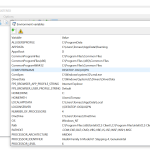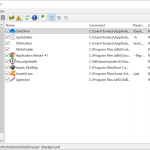EF StartUp Manager is a program that is created by EFSoftware. The main purpose of this tool is to decide which system should run on the system startup. In addition, it also helps to remove the apps from the system startup so that your computer can work perfectly. It’s a specialized program that offers so many features that can help you to control apps on the system startup. So, if you are worried that your computer opens unnecessary apps, then this tool is an ideal choice for you.
This tool provides extensive details related to startup apps and the options that you can use to control them. However, it’s a perfect tool for Windows users, which means anyone can use it.
How to Download EF StartUp Manager
You can download the program by clicking the Download button located below this review. Check out also other programs by EFSoftware, such as EF Process Manager or the file manager EF Commander.
The Program Review
Running too many programs at the same time can slow down your system. Not just it can have a bad effect on your computer performance, but it can be annoying too.
Therefore if you need a tool that can help to stop unwanted programs, then EF StartUp Manager is the right tool. The tool comprises a user-friendly interface that helps beginners to remove those apps which they don’t want to use.
This software allows you to control apps and programs which are heavy and can slow down your computer. It also helps to provide the status of each program so that you can manage it easily.
What Is EF StartUp Manager?
EF StartUp Manager is a tool that features a Windows Explorer-like interface and helps to show the status of each program that runs on your computer. Apart from that, you can also add and delete the applications, which is also a helpful feature.
It provides an optimal solution for your computer issues and comprises a simple interface, which works best for novice users.
It also comprises a side navigation panel, which makes it easier for you to control the programs. The tool works the same as Task Manager does, but using this tool, you can control registries too.
The Key Features
The key features of this tool are mentioned below.
-
Simple Interface
It comprises simple menus so that beginners can use this tool easily. Also, it’s easier to control the registries and INI configurations. Once you have selected the program, you can easily see details such as name, command, state, etc.
- Edit Windows Registry
From the dashboard, you can easily edit the registries. Moreover, you can also find the exact location of the files by clicking on the program. It allows you to add new items too.
-
Add and Remove Programs
If you feel that the particular program is consuming too much space, then you can easily remove it and can replace it with a new tool. In addition, the tool helps you to add new programs too.
-
Support for Different Languages
It provides support for different languages, including English, German, Arabic, Catalan, Chinese, Dutch, French, Hebrew, Hungarian, Italian, Japanese, Korean, Romanian, Russian, etc.
-
Compatibility
It is compatible with Windows versions, including old and new ones.
Final Verdict
This program is ideal for beginners and for experts who want to improve their system performance. If you feel that some programs are annoying and you want to remove them, then this tool is ideal for you.