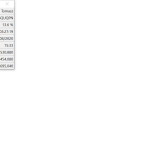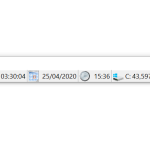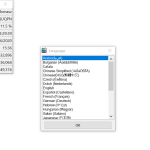EF System Monitor is a user-friendly tool created by EFSoftware (the makers of EF Commander and numerous other utilities). It’s a lightweight utility and comes with useful features. The primary purpose of this tool is to provide details about hard disk usage, memory space, and much more. The tool offers only a few configuration settings so that you can use it easily. In addition, after installing the program, you can get all details about your system automatically.
Apart from that, it’s the right choice for Windows users. The working of this tool is simple and doesn’t require much technical expertise. As soon as you run this tool, it will provide you all the necessary details about the system, including user name, computer details, amount of free memory, space details, and much more.
However, keep in mind that this tool doesn’t work perfectly with Windows 9x editions. So, if you want to use the tool, then you have to download the latest versions.
How to Download EF System Monitor
You can download the program by clicking the Download button at the end of the review
The Program Review
It is a comprehensive tool which provides you details about the system such as memory space, date, time, username, hard disk, etc. This tool also helps to find out the details about all the networks running on your computer.
This tool is almost compatible with all Windows versions except Windows 9x. Furthermore, the tool is also helpful in finding records of remote computers. This program is recommended for beginners who don’t have much knowledge related to computers.
Moreover, the tool provides details in an organized way, so you can find all the information that you are looking for. On the screen, you’ll see graphical histograms and icons, which will make your work easier. In case if you don’t know much about histograms, then you can read the percentage given below each graph.
This program is not just useful for local computers but can perform different functions for remote computers too. By using the EF System Monitor Server (which will be included in the package), you can display the data of remote computers. The data that you can collect include TCP/IP network information.
The Key Features of EF System Monitor
Do you want to know more about this software? Below are the in-depth features of this tool that will help you to understand better.
-
User-Friendly Interface
The interface of this tool is user friendly, which makes it ideal for beginners. Hence, if you don’t have knowledge about computers, then don’t worry as the tool will provide you all the necessary details.
-
Graphical Histograms and Icons
On the screen, you can see graphical histograms and icons, which will make your work easier. Using these histograms, you can read the status of your computer memory. Also, the icons will help you to understand the functions of the tool.
-
In-depth Computer Details
You can get all the information related to the computer, such as memory space, hard disk usage, time, date, username, and much more.
-
Support for Different Languages
It provides support for different languages, including English, German, Arabic, Bulgarian, Catalan, Chinese, Czech, Dutch, French, etc.
-
Compatibility
It works fast with all Windows versions except Windows 9x.
Final Verdict
To sum up all, this tool is the right choice for novice users who want to know more about their system. Also, the tool has an intuitive interface, which makes it easier to use.