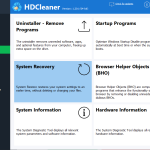Sometimes a standalone tool that is specific to one task isn’t what you need. Instead, you need something more comprehensive and capable of doing a wide range of tasks, all of which are geared towards one goal: PC maintenance. HDCleaner is just such a piece of software as it offers robust defragmentation, encrypting data, cleaning the hard drive, removing traces of utilization, registry backup, and easy and convenient file organization.
How to Download HDCleaner
To download the program, click on the button below the review. You should also read our reviews of other great tools by KurtZimmermann SOFTWARE: ImageFinder, RegCool, and TweakPower.
The Program Review
Best of all is that these functions are easy to access and master once you delve into the software. While most jack-of-all-trades software packages rarely offer any mastery in any one area, this is a comprehensively efficient piece of software that is excellent as an all-in-one solution to a myriad of function-specific programs.
The biggest feature that HDCleaner touts is its ability to clean and optimize your PC’s hard drive. It has about 3000 functions geared towards this specific task alone. It frees up memory, eliminates junk files, and optimizes system performance to make crashes minimal and uptime constant.
Best of all is that it promises that any program can be added to HDCleaner to keep it clean and efficient. It has three cleanup modes that users can select from for those of us that want a quick solution that covers all of the bases. There is a simple cleanup mode, a basic or default cleanup mode, and an advanced cleanup mode that lets you specify exactly what to handle and how when it comes to managing your system’s files.
Beyond just your hard drive’s maintenance, HDCleaner also helps keep your browsers safe and secure by managing your cookies and browsing history. HDCleaner works with every major web browser out there and even some you may never have heard of before like Cent Browser and Blisk.
If you run multiple Internet browsers, HDCleaner is excellent for keeping your profiles and data secure. This eliminates the need to go into the configurations and options of each individual browser to clear up data and history. You can use HDCleaner instead and it will not only be a whole lot faster but you can set it to a schedule so that your maintenance is more reliably executed.
One feature that doesn’t get enough press but will probably endear HDCleaner to a lot of end users is the fact that it gives you some really awesome Windows startup options. As you may know by now, when Windows boots up, it tends to load up a bunch of other junk in the background – some of which you might not need.
Not only does this slow your system down but also it makes using it painful over time. You need a quick way to stop that stuff from loading up or even remove it from your system entirely. HDCleaner identifies these programs and gives you a list of options about what you can do about them. Eliminate those system-slowing programs on startup and keep your system running well for years on end. If you’re looking for an excellent software solution to keeping your system running optimally, HDCleaner is what you need.