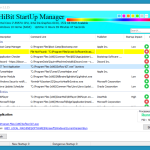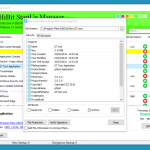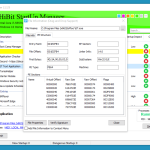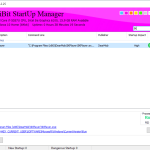Today we are taking a look at a very handy piece of software called the HiBit Startup Manager. This is free to download and use and you can get a desktop version or a mobile version. The version I am talking about today is the desktop version so please keep that in mind.
How to Download HiBit Startup Manager
To download the program, click on the Download button at the end of the review. Check out also another useful program by the same company: HiBit Uninstaller.
The Program Review
I am sure what I am about to describe is something that many of you are able to relate to. You turn on your computer or laptop and you know that you cannot touch it for at least five minutes as doing so will cause it to run even slower! The cause for this 99/100 is some kind of program that is firing up whenever you turn your computer on.
It makes your computer run slow or just be flat out unresponsive until it has booted up. Sometimes these start-up programs can cause all kinds of annoying problems. This HiBit Startup Manager software is here to let you manage the programs that start up whenever you turn on your computer.
Sometimes you will download a program that will have hidden stuff included with it. Or you may have a program that you use, but it always starts up when your computer does even though you do not need it to. This program will let you know what programs are starting up when you turn your computer on.
Even better than that is the way that the program lets you disable these programs if they are not needed. I had some art program on my computer my son downloaded that would start up every time I turned my computer on! It was annoying as hell, but this program made it very easy for me to disable it without getting rid of the program, although that option was there.
While this was the main feature that made me interested in HiBit Startup Manager. It has many other handy features such as the ability to enhance your security when starting up your computer. It also can solve any annoying start-up errors you are greeted with too. These are features that would be very handy.
Speaking of handy! Another feature that caught my eye was managing your system restore points. Having a son who likes to download games, my computer has had so much junk installed on it that I must use system restore multiple times per year! This makes it so much easier than doing it through the hoops Windows makes you go through.
The program is very easy to use. Once you fire it up, it gives you a list of the programs that activate, and then it tells you the impact they have on your computer. You just click on the program you want and then you can choose to disable it from launching, delay from launching, or even get rid of it all together.
The HiBit Startup Manager is a very handy program that I can hand on heart say made my life easier. It makes getting rid of things that cause your computer to run slow at start-up so much easier. It has a few other handy features too, the system restore one I mentioned is one I am sure I will use time and time again!