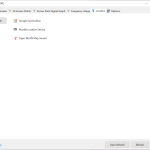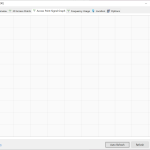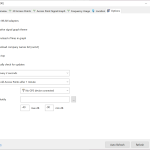Homedale is the ultimate solution for your WLAN monitoring issues. With it, a person will be able to detect and scan their Wi-Fi or WLAN Access Points without any hassle. Additionally, they can get information about the current signal strength as well.
The detail window available on this software tool will display the entire information necessary to read the statistics of a particular network. You can also see the decoded data in those info elements. Now you can locate yourself on the Satellite map by using detected AP along with Mozilla, Open WLAP Map, and Google locations. It functions with 802.11a/b/g/n/ac networks. The frequency bands used by this software are 2.5 GHz and 5 GHz. If we talk about the width channels then it consumes 20, 40, and 80, up to 160 MHz channels.
Let’s have a better insight about Homedale in its product overview.
How to Download Homedale
To download the program, click on the Download button that you will find located below this review. Check out also other programs by the sz developments such as Lacey, York, or Redwood.
The Program Review
First of all, this tool will allow you to see and monitor all available access points. Not only this, but you will also be informed about their signal strengths, the type of encryption on them, their country IDs, Network SSID, BSSID, frequencies, MAC address, their rate of data transfer, etc.
The details shown on this tool are pretty accurately advertised with all the information bits correctly placed.
A good feature of this app was the diversity of languages it provided to its users. As some people are not aware of the English language, they can opt for their local language instead. This tool can run in 16 well-known languages. From English to French to Greek to Chinese – you get it all.
Another good thing about this application is that it can run both on Windows and Mac. The developers continuously update Homedale and you get a virus and bug-free tool. You can download the software from their website.
The Key Features Of Homedale
Let us discuss some of the Homedale application’s useful features:
WLAN Connection
This program gives you a list of Access Points after completing the scan. You can also see their MAC Address and the name of its vendor. To connect to a certain WLAN or Wi-Fi, simply right click on it. You will see the connect option. Click on connect and you will be connected to that AP. You can disconnect any AP in the same way.
Signal Monitoring
With the help of Homedale, you can monitor any selected Access Point at any given time. The signal strength monitor will allow you to scan the AP on a graph. By right-clicking, you can also log into the text file, or take a screenshot of your readings.
Frequency Usage
This feature will help you to have a look at all the Wi-Fi channels and their usage at a certain time. Check which channel gives the best signal strength and connect your AP to that channel for optimal network usage.
The Bottom Line
Homedale is suitable for people who like to check their network’s performance from time to time. It is also free of cost so that you can monitor your network without paying for premium applications.