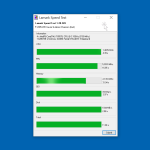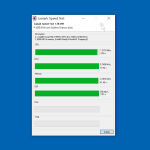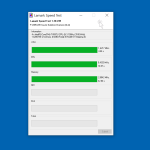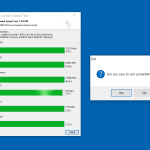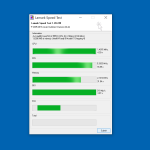Lamark Speed Test is a downloadable tool that is created by Landmark Research International Corporation. You don’t have to install this program as it can easily be run with the help of floppy disk or USB devices. Moreover, it requires minimal installation, which means you can run it anywhere you want.
It’s a straightforward tool and doesn’t require any technical expertise. Once you have launched it, it starts to scan the whole computer and provides all the essential details on the screen. The information that you can get includes CPU, FPU, and much more.
There are many options available on the dashboard from where you can choose the most reliable one. For example, if you need to view the information of CPU/FPU and Memory, you can easily find it under the information pane. The information that it displays includes CPU name, clock speed, installed memory, etc.
How to Download Lamark Speed Test
You can download the program by clicking the Download button at the end of the review. Check out also another very useful, and yes, somewhat incredible program by the same author (Javier Gutiérrez Chamorro) – FileOptimizer.
The Program Review
Checking your computer’s performance is not a daunting task if you know the right application. Due to some reasons, you’ve to face different issues when it comes to system performance. These problems can be the cause of slow programs or malware activities.
Therefore, it’s essential to keep track of your system, and for that, it’s important to use a tool that can provide you all the details in no time. Slow computers can result in work delays and can be annoying at the same time.
Consequently, you don’t have to worry about anything if you have the right application installed on your PC. Yes, we are talking about Lamark Speed Test. As the name implies, it’s an advanced utility for Windows users. Hence if you want to know information related to your computer’s speed, you can use this program effortlessly.
The Key Features of Lamark Speed Test
The important key features of this software are mentioned below.
-
Runs CPU Test Speed
If you feel that your system is not working the way like it used to, you can easily go for the CPU speed test. In this way, you can find issues which your computer is having.
-
Gives You Total Average Speed Result
It also helps to find the total average speed result. In this feature, you can get an idea about system average speed, which is also known as overall speed.
-
Has Straightforward Interface
It’s a simple tool, which means you can find all the information on the dashboard. In addition, it comes with simple options that you can use to find crucial details of your system. Those who don’t have technical expertise can use this software easily.
-
Provides Accurate Results
It provides accurate results so you can get an idea about why your system is slow and how much speed your CPU has. It also allows you to find information about FPU, memory, GDI, disk, etc. Hence, if you feel that your computer is not working fast, you can check its speed easily with the help of this utility.
-
Manages your Data
You can get all the information about your PC under the information pane. That means you don’t have to search a lot when it comes to finding results. Thankfully, you can see everything on your screen.
Final Verdict
If you want to analyze your computer, then Lamark Speed Test is the right tool for you. It’s straightforward and helps to provide the results in no time. In addition, it provides results very fast, which is also a good feature of this app.