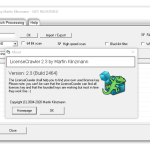LicenseCrawler is a comprehensive program that provides all the details related to licenses and serial numbers. Within a few seconds, you can get all the details on your system. It’s a reliable utility and doesn’t consume much space.
Whether you want to get the product key of Windows or any other software, it helps to provide all the information in no time. Along with that, it saves you a lot of time when it comes to searching for the licenses and serial numbers.
Plus, it also helps you to find serial numbers of applications, including Microsoft Office, Nero, VMWare, and much more. In case if you are worried about whether this software is safe or not, then the good news is that it’s 100% safe and doesn’t contain any malicious activities.
How to Download LicenseCrawler
To download the Windows installer or the portable version of LicenseCrawler, click on the Download button located at the end of this review.
The Program Review
Migrating your license keys and serial numbers can be a daunting task. Also, this process can consume so much time and can make your work harder. If you feel that you have to shift data from time to time, then it’s vital to use a tool that can make your work efficient.
Instead of creating copies of each key, or searching it in the emails, you have to try an application that is fast and helps to find product keys in no time. We have just the right program for you that is fast and doesn’t require much time for installation.
This convenient tool scans Windows Registry and helps to find product keys, serial numbers, etc. You can find all the details on the dashboard and get an idea about the product keys that you want to use. On the other hand, it supports all the Windows versions.
The Key Features of LicenseCrawler
The essential key features of this program are mentioned below.
-
User-Friendly Interface
The interface of this app is user-friendly and hassle-free. You don’t need to be an expert while using it as it doesn’t cause any issues for beginners. On the dashboard, you can find all the options and can select them accordingly.
-
Scanning Session
It scans your whole PC and provides you data related to product ID, type and name, serial number, etc. The scanning process of this tool is fast and provides the details within a few seconds.
-
Export Text
Once you are done with scanning and have all the essential details, then you can use the export feature to get the files in TXT format. It does provide information in encrypted form, but if you want it in normal texts, then you can choose the option.
-
Translate ASCII
It helps to translate ASCII into decimal and also makes sure to calculate MD5 or SHA2 checksums.
-
Good Response Rate
It has a reasonable response rate and makes sure to scan Windows easily. Besides, it doesn’t cause any other Windows issues such as crashes, popup messages, etc.
Final Verdict
To sum up, LicenseCrawler is a safe utility and doesn’t cause damage to your system. In addition, if you want to use the portable version, the good news is that you can use it on any computer you want to. All you have to do is download the portable version and copy it into a USB, and you are good to go.