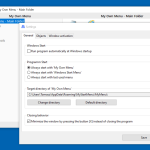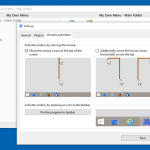My Start Menu can be a good replacement for the Windows Start Menu. Those who don’t like the Windows Start Menu can use this app. It has a simple GUI, which allows you to customize the settings and create your own start menu. Not only does it work fast, but it makes sure that everything is adjusted according to your desire. You can find all your important apps on the Start Menu.
You can use this application because it doesn’t freeze while opening multiple apps at a time. Even it doesn’t allow unnecessary clicking, which is also an advantage of using it. It has a search feature, which makes sure that you can search for different applications easily.
It’s available in three different languages, including English, German and French. You can choose the language according to your requirements.
How to Download My Start Menu
To download the program, click on the Download button at the end of the review. Check out also other programs by Infonautics such as Directory List & Print or Live File Backup.
The Program Review
Start Menu is the primary location that is found in Windows and makes sure that you can get access to your Installed programs fast. This is the reason Start Menu plays an important role when it comes to opening the applications.
However, the default Menu can be frustrating for some people, and which is why it’s important to have a second option. Luckily, we have just the right tool for you that works the same as Windows default Menu. The name of this software is My Start Menu.
This utility has the same UI as Windows Explorer and makes sure that you can open your favorite applications in no time. It allows you to create different icons for your programs such as Windows Explorer and Control Panel icons, so you don’t have to follow long processes to access them.
If you want to increase your productivity, this tool is the right choice for you. Add your favorite installed programs and arrange them according to your requirements.
The Key Features of My Start Menu
Let’s put some light on the useful features of this program.
- Easy user Interface
The interface of this software is simple and works the same way that Windows Explorer does. You can get instant access to different documents, folders, websites, and more.
- Create your Own Menu
You can easily create your own menu. In this menu, you can add your favorite objects which you want to access fast.
- Drag and Drop Option
The drag and drop option allows you to add objects directly. You can copy-paste things too.
- Free Email Support
You can get free email support in English and German language.
- Quick Search
The quick search option allows you to search for your favorite programs easily. From the menu, you can perform the search easier. However, make sure to enter the right app name; otherwise, it won’t search it.
- Fast Opening of Menu Folders
Are you tired of slow processes? You don’t have to worry anymore as this tool makes sure to open objects for you within a second.
Final Verdict
If you are tired using Windows Start Menu and want to try something new, this software is the right choice for you. It’s compatible with all Windows versions and makes your work easier.