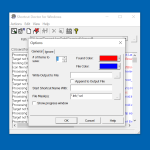Shortcut Doctor is a useful utility created for Windows users, so they can easily find shortcuts. Besides that, you can easily edit and resolve issues related to invalid shortcuts. It is a simple and easy-to-use program and doesn’t require much expertise.
Furthermore, if you are worried about how you can search for your important data, then you can easily use this application for that purpose. Moreover, it allows you to move things from one directory to another. From that, we can conclude, this software has all the convenient features that are good for both beginners and professional users.
However, keep in mind that you have to purchase the license if you want to use it for a longer time. You can see the information on their official website related to pricing and purchase.
How to Download Shortcut Doctor
To download the program, click on the Download button at the end of the review. Check out also another program from the same company: Replace Studio Pro.
The Program Review
Do you have so many programs and file shortcuts on your PC? Is it difficult for you to find them? Then don’t worry because we have just found a tool for you to help you find shortcuts in no time. This application will also help you run the commands to find folders in no time.
The name of the utility which we are talking about is Shortcut Doctor. It is created by Funduc Software and comes with useful features. Using it, you can easily replace shortcut command parameters and can delete corrupted folders.
Apart from that, it can also help to empty the document list with just one click. Therefore, if you are new and don’t have much knowledge about programs, this software won’t trouble you at all. In addition, you can also see the shortcuts on a drive.
It also contains a command-line script function, which will help you to handle complex operations. Hence, if you don’t have much idea about the commands, you can use this feature, and it will handle your work accordingly. Moreover, you can use the command function to create new shortcuts too. Isn’t it amazing?
The Key Features of Shortcut Doctor
The essential features of Shortcut Doctor are as follows:
- Simple Interface
Unlike other shortcut programs, it has a straightforward and user-friendly interface. You can easily find all the options on the panel.
- Command Line Script Function
We liked the command line script feature because it allows you to handle multiple shortcuts simultaneously. Furthermore, you can quickly create shortcuts from scratch, which is also a plus point of using it.
- Advanced File Mask Filter
This feature allows you to ignore any shortcut referring tonetdrivec and c:windowsstart menuprogramsgames.
- Resolve Issues
In case you can’t find the path of a shortcut, don’t worry because this software will provide you some options that you can use to search the file or resolve it. Just right click on the path, and you will see different options, including Resolve, Delete Shortcut, etc.
- Search Shortcuts
You can search for important shortcuts from the dashboard, and for that, all you have to do is copy the path, paste it, and you are good to go.
The Bottom Line
In order to use it for a longer time, you have to buy the license. Also, it’s important to assign it the “administrator level”; otherwise, it won’t work properly.