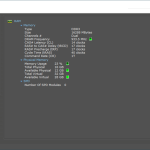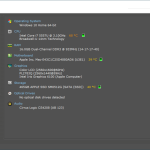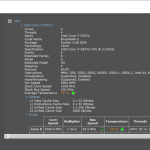A program like Speccy is the kind of thing that you may not celebrate, but it is the kind of thing that is so handy. On more than a few occasions I have had to find out some kind of “technical” information about my computer. Having to search around for what my CPU is or what kind of motherboard I have is a pain in the ass.
How to Download Speccy
To download the program, click on the Download button at the end of this review. Check out also another program from Piriform – CCleaner and Recuva.
The Program Review
I have had to resort to typing into Google “how do I find what kind of motherboard I have?” which is annoying. Speccy takes away all that annoyance and makes finding out what specs your computer has as easy as possible. I know this does not sound like the most exciting program in the world, but it is the kind that is incredibly useful.
The program is very easy to download and use. Once you have downloaded it, you open it up and it will give you all of your computer’s specs. It will tell you what kind of motherboard you have, how much RAM you have, what kind of graphics card you are using, and so on. It pretty much tells you everything you could need to know about your computer.
Let’s say you are on the phone with tech support and they ask what kind of graphics card do you have. Rather than scrambling around your computer trying to figure it out, open up Speccy and it will tell you right away. This is such a time saver and even better, a real headache saver too!
Another feature that is here is called, proactive problem-solving. What this does is it tells you the temperature of vital components in your computer so you can see if something is running too hot. This if you know what you are looking for can actually go a long way to helping you fix something before it becomes a major problem.
It also can save a snapshot. You may think this sounds like a pointless feature, but it is not. So, again let’s say you are on the phone to text support and they need some kind of information. Speccy can actually make an XML or a text file with your computer’s information so you do not have to write it down or copy and paste it into a word doc. This is the kind of thing that can be a real time and lifesaver!
There is a free version of Speccy which is what I have downloaded on my computer. In this free version, you can still get all of the information about your computer. There is also a pro version which for a little bit of money will also allow you to get automatic updates and premium support if you need it as well.
While this is not the most exciting piece of software out there, Speccy is the kind of thing I would advise everyone has on their computer. Even if you only ever use this once or twice, it is going to be so much better than having to find this information out on your own. The free version is perfect and as it is free, there is no reason not to download it.