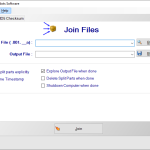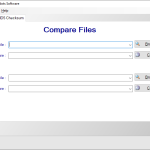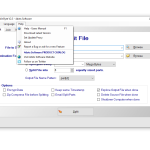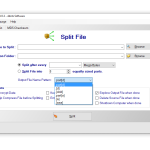There’s one thing that bigger storage devices and better solutions like the cloud have not cured and that is the problem of file bloat. Whether you are working with images or video or something else, file size is a real issue – especially if you send a lot of stuff over the Internet or upload it to a centralized service for others to download. That’s why you need Split Byte, the tool from the same company who brought us PDF to JPG Expert.
Split Byte might be a really good option for users that need to manage large and small file sizes with often exacting requirements. In this article, we’re going to talk about what Split Byte does and why it is so good at it.
Overall, we think it is a good solution for file managers and people who work with a lot of digital archives but also for the everyday user.
But let us explain why.
How to Download Split Byte
You can download either the installer or the portable version of Split Byte. To start and choose, click on the Download button, which you will find at the end of this review.
The Program Review
The most simple explanation for what this software does is that it splits files up and can even join them back together. It’s as simple as that.
This is particularly useful when you are trying to meet minimum requirements or send over files in equal packet sizes. It’s free, robust, stable, and as easy to use as you can imagine.
The added advantage here is the joining capabilities that Split Byte gives you. Most software like this will only split up files but not join them together. This does that and it doesn’t miss a beat when it does.
You can specify how large you want each file to be and how many divisions you would like.
The real-world case uses include loading up a bunch of easily downloaded packets to a cloud service then reassembling them on the computer you want to download them to use this software.
So, in essence, you split it at one end and then join it together at the other. The fact that the app is free is why you are able to do this so easily.
Of course, all of this means nothing if the user can’t figure out what they are doing with the app.
Towards that end, the interface is somewhat opaque and expects you to know what’s going on when you start the application.
The help is ok but isn’t really very good at explaining some of the more advanced options that this gives you. And that’s where the real advantage of the software is.
Splitting up files into very specific sizes and partition numbers is a powerful tool but only if you know how to use it.
That said, the community of users on the Internet is gigantic and you’ll find more than a few YouTube videos to help you learn the tips and tricks to using this software.
Even with its drawbacks, it is not hard to recommend this to pretty much everyone that needs a file size management solution.
It is free, it works, and it is easy enough to use with powerful features that remain hidden but are there anyway.
How much you make of it is up to you but there’s a lot there if you need it.