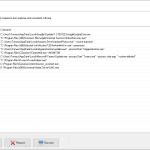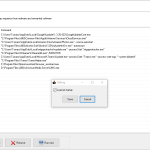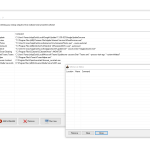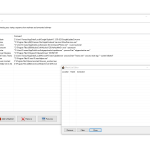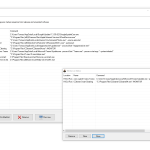Windows is a great OS for most of us, but there’s one thing it does better than the rest and that is hog resources. For those of us plagued by a Windows that seems to want to launch every single program installed on the hard drive, there is Startup Sentinel, an app-based solution for getting some kind of control over your computer’s boot-up process. Whether you are running an older version of Microsoft’s legendary OS or one of the more modern iterations, this software’s sleek operation and quick process execution make it ideal for legacy and current systems – a rarity among apps.
How to Download Startup Sentinel
To download the program, click on the Download button located at the end of this review.
The Program Review
To begin with, there’s not much here aside from a startup control console. That said, you really don’t need much more and the clean, simple interface helps keep it efficient and optimal in terms of accessing needed functions. Given how simple it is, there’s not much to learn and thus we really can recommend it for any level of user.
And it’s also so robust that even power users will find it adequate for their needs though probably not as granular as they would like. There are other pieces of software out there that do things just like this, but most of them are a little bit more complex.
Without making it needlessly complex, Startup Sentinel helps give users control over the startup sequence of their Windows-based machine. What does this mean? Do you know how all of these programs automatically launch the moment you boot up your computer?
That’s what this takes control over and it lets you do it on a granular, case-by-case level. Sure, you can adjust startup settings on your machine, but that doesn’t tell you half of the story. There are tons of programs that open up behind the scenes that you never know about or use. That’s all ancient history with this app and we’ll tell you how.
When you boot up your computer and you have Startup Sentinel enabled, it will ask you, program by program and operation by operation, whether you want to allow it or not. Don’t worry – the program can tell the difference between things that are necessary and stuff that’s just trying to sap away your processing power.
The only complaint we have here is that it isn’t very illuminating as to what you’re dealing with in terms of the program you allow or not. If the devs behind the software didn’t name it clearly or it’s some kind of file concatenation, then you might have to think a little harder before you click on the mouse but, other than that, it’s pretty smooth to use.
Given its ease of use and how well it works, we can’t help but recommend this app for everyone that might be looking for a solution to their startup woes. Don’t let your system get bogged down with stuff it doesn’t need on startup and let Startup Sentinel do its thing and keep your system running smoothly day in, day out.