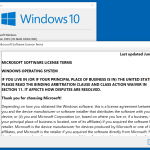WinVer is a system information utility that provides you with the details about the version of your Windows operating system. While this capability is built into Windows itself, the app makes accessing it less of a hassle.
So, we can say that it’s more optimized and can be used easily on any PC. In addition, it’s totally free and makes sure to provide information related to the registered user. In this way, you can get an idea about the user’s account and much more.
There is not much space required to install this program because it’s small in size and can be installed easily. However, make sure to scan your system first before you download it. Moreover, it is created by Javier Gutiérrez Chamorro; you can download their other apps as well, such as the amazing FileOptimizer.
How to Download WinVer
You can download the program by clicking on the Download button at the end of the review. According to the information on the program’s website, the latest system it works on is Windows Vista, but we have checked it on Windows 10 and it worked without issues.
The Program Review
Most people find it a difficult task to find out the versions of Windows. However, you can use WinVer, which is provided by Windows, but it can be too heavy for the system. Thankfully, Javier Gutiérrez Chamorro has created the same program for you named WinVer, which has almost all the features of the original tool.
It’s an open-source application and doesn’t require technical expertise. Users who find it complicated to find ideas about the registered user account and version of Windows can use this software. It’s a light-weight utility and doesn’t require the help of an expert.
It’s 10 times smaller than the original application, which means it will not slow down your system. It’s available for all Windows versions. No external dependencies are needed for this tool. Also, you don’t have to rely on any other software. You just have to download it, and you are good to go.
It’s a straightforward utility and can be managed easily. Furthermore, you don’t have to face any issues while using it. However, keep in mind that to read the details from the dashboard, you must know about the versions.
The Features of WinVer
Here are some important features of this software that you must understand.
- User-Friendly Interface
It has a simple and user-friendly interface, which means you don’t have to worry about complex settings. All you have to do is install the tool, and you are good to go.
- Highly Optimized in Size
As compared to other utilities, it’s smaller in size and doesn’t consume much space. You can easily download it on new and old systems.
- Provides Windows Information Fast
You can get all the details of the versions of Windows. The details that it provides include physical memory available, Version detail, and more.
- Registered User Information
You can get information related to the registered user. In case if you have multiple users in one system, it displays all the information related to them.
- No Need for External Dependencies
While using this app, you don’t have to worry about external dependencies.
Final Verdict
If you don’t want to use Window’s own software, you can try this version of WinVer, which is easy to use and doesn’t require technical expertise. You can find all the essential details on the dashboard within a second, which is also a good thing about this program.