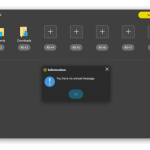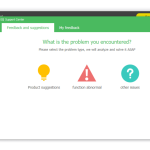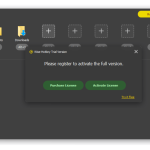Wise Hotkey is a reliable app launcher for advanced users, which is created by WiseCleaner. If you want to want to launch the apps effortlessly, then this tool is best for you. It’s an easy to use program that makes your computer experience faster.
If you are one of those who run certain programs daily and want to get quick access to them, then Wise Hotkey will work perfectly for you. It has the option to launch applications fast, which saves you a lot of time.
In addition, users can add URLs of the website which they use daily and can add folders too.
How to Download Wise Hotkey
To download the program, click on the Download button located below this review. Check out also other reviews of WiseCleaner software such as Wise Care 365 or Wise Disk Cleaner.
The Program Review
If you are looking for a tool that can provide you fast access to your files and helps you to manage your applications quickly, then try Wise Hotkey. It’s a reliable tool and helps to launch applications faster.
In addition, it’s convenient and makes your work easier. With the help of this program, you can launch the application quickly. Other than that, you can also add frequently used applications in the tool so you can open it immediately.
The UI of this application is user-friendly, which makes it easier for beginners to use this software. In addition, if you don’t like to use the same keyboard shortcut keys, then you can try to customize keys as well.
What Is Wise Hotkey?
A wise Hotkey is a comprehensive tool that is used as a launcher for already installed applications and folders. Basically, this tool works with all versions of Windows and helps people to launch the applications quickly.
In addition, you can also open various tools, which you use on a daily basis, including Wordpad, Camera, Calculator, and many more. This software also helps to save different types of web addresses so that your online experiences can be improved.
Key Features
Here are the key features of the tool that you must know.
-
Quick Launcher
Using this tool, you can add applications of your choice. Once the apps are added, the tool will help to launch them quickly. Also, you can add frequently used apps on the list so that the tool can find them quickly for you.
-
Customize Keyboards Shortcut
Wise Hotkey provides features that help the user to customize the short keys. Using these keys, users can easily launch the most-used apps.
-
Quick Switch
This tool consists of a feature “Quick Switch” that helps to switch the applications with a single key. That means you don’t have to press multiple keys for the switching process.
-
User-Friendly Interface
It comprises a user-friendly interface, which makes it easier for beginners to use it.
-
Add Web Addresses
This tool also helps to add web addresses so that you can quickly get access to them when you are online.
-
Support for Various Languages
This tool supports different languages so that people from different countries can use it easily.
Final Verdict
Are you tired of the slow launch of applications? Then don’t worry as this tool is an efficient solution for you. By following a few simple steps, you can easily launch your favorite applications and folders.