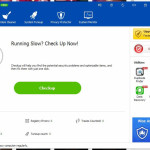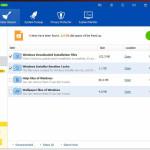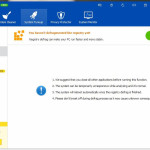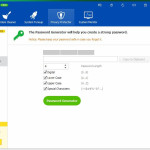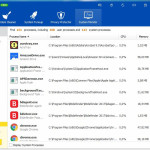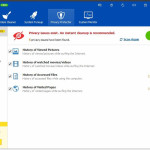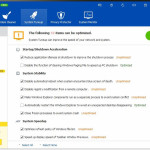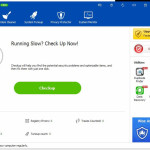Wise Care 365 is an extensive set of tools designed to optimize the operating system as well as to protect privacy. It is competition for such programs as, for example, CCleaner, Glary Utilities or Advanced SystemCare. The program allows you to clean the system registry, delete junk files and any traces of user system activity, and defragments the Windows registry, thus increasing the speed and stability of the system. Wise Care 365 has an aesthetic look and clear dialog boxes and a lot of great features which makes it an indispensable tool for your PC.
How to Download Wise Care 365
The application can be downloaded completely for free. There is also a Pro version that offers even more features such as privacy protection, real-time system protection, silent mode, faster boot-up speed, freeing more dive space, automatic updates, and premium tech support. It is definitely worth considering buying it.
The Program Features
The program has the ability to run in the background, so it starts when the computer is turned on and without taking unnecessary time for user interaction. Wise Care 365 scans the system for unwanted files.
A useful feature that is worth checking out is Cleaning schedule. In the lower left corner of the program, windows will find the option of planning your cleaning routines. You can choose whether you want the system to be scanned once a day, once a week, once a month, on idle or at login. You also select the exact day and hour of your clean-up procedure.
In the Privacy Protector section, you can choose items to be deleted from the history of your web browser. Wise Care 365 is extremely easy to use, just select the appropriate option and confirm your choice by clicking the Clean button.
A clean, aesthetic look of the application windows makes using the program a pleasure. In addition, you can customize Wise Care 365 to suit your tastes by choosing the right theme and there are many to choose from, including different colors and photos as the toolbar background. Some of them are however restricted to the Pro version.
One of the most important options in Wise Care 365, next to system cleaning, is the password generator. It is located on the Privacy Protector tab. Here, according to your own criteria, you can choose whether the password generated by the program should be weak, OK or strong. Of course, it is always best to choose the last option.
Another aspect of the program is erasing data – for this, you have Disk Eraser and File Shredder modules. Here you can clean the files so that they no one will be able to restore them. So when you want to be sure that no one will ever have access to your files and folders just select the data you want to destroy once and for all. It is worth re-emphasizing that your decision will be irreversible.
Among the many interesting options of Wise Care 365, is one that deserves special attention – it is called System Slimming. Whenever you do not have enough disk space, all you have to do is select this option and the program will select programs and options in Windows that you have not used for a long time and which are not necessary for the system to function.
A large number of options in Wise Cleaner 365 will not result in analysis paralysis of choice because the program offers the basic possibilities for less demanding users right from the start. If you want to perform a quick scan of your computer in order to search for junk files, all you need to do is select basic cleaning on the application’s start screen, and within a few minutes, the program will quickly and effectively find any unwanted files.
Wise Care 365 is a comprehensive set of tools that should be on every computer. Thanks to this simple and aesthetic application you will get full control over your computer and operating system.