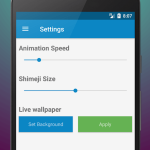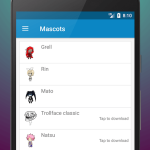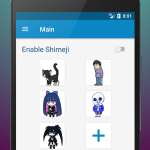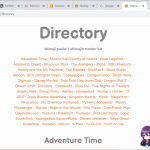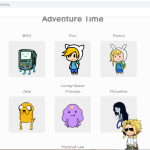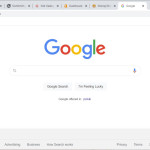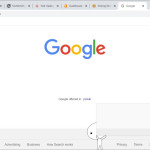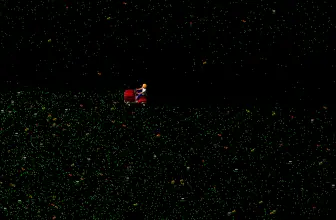Today we are looking at the Shimeji Browser Extension along with the mobile app (from a different company) which is just called Shimeji. If you want to add a little anime fun to your browser or your mobile device, this software can do just that. This is free to use and each “Shimeji” that you download to use is also free.
How to Download Shimeji
To download the browser extension or the mobile Shimeji app, click on the Download button at the end of the review.
The Program Review
Shimeji Browser Extension is easy to download and install, you just go to the page on Chrome, click the add to Chrome button and you are good to go. The mobile version is just as easy, only you go to your device’s Play Store and then you download it from there. Anyone who has used an extension or downloaded an app before will be able to do this.
The way that this works (and we are starting with the browser version) is that you select from one of many different little anime characters who are called Shimeji’s. The two that I have liked using are Naruto and Eevee from Pokémon. Once you have your Shimeji selected they become like a little companion on your desktop.
They do all kinds of fun stuff to entertain you and probably distract you from your work. They can climb around the screen, they can sit down and have a rest, eat, wave to you, and much more. It is pretty fun to see and it is kind of like having a little virtual pet to play around with which you are working. It is funny to see them actually steal words and items from a site you are on.
The mobile Shimeji app works in pretty much the exact same way. You select your Shimeji and they move around and play on your mobile device’s screen. It is basically the same experience as you get in your browser, but it can be a bit annoying here. Do not get me wrong, it is still funny to see a little anime character mess around.
However, due to the screen of a mobile device being a lot smaller, it is very easy for them to get in the way. I found that they always seemed to go where I had my keyboard. You can just drag them somewhere else, but if you are trying to send a quick text, email, or whatever it can be an extra step. I found myself turning it off after a while. It is probably the kind of thing I would have on weekends when I am not working.
Another thing I found with the mobile version of Shimeji was that it was quite choppy on occasion. To be fair, this could be down to my device and the number of apps I had open and so on. Still, there were a few times when the movement of the character would be off and they would be choppy or move slow and then suddenly just appear somewhere else.
I had a lot of fun with the Shimeji Browser Extension and even with the mobile app (but to a lesser extent). This reminds me of those pieces of software you got back in the day where you could change your cursor to Winnie the Pooh and stuff like that. It can make your workday a little brighter when you have a small anime character causing shenanigans on your screen!