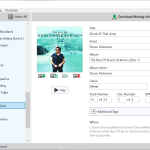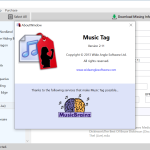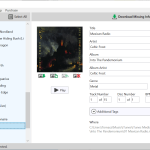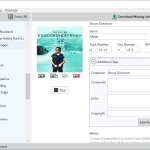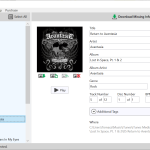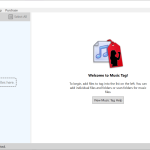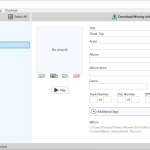Music Tag is an automatic MP3 tagging software that completes all the missing artwork and information with correct details and official artwork.
We all have some songs in our playlist that lack the information and its entire album’s artwork. Do you wish to add more details to your unknown MP3 songs? Say no more.
Here is everything that you need to know about this useful utility.
How to Download Music Tag
To download the program, click on the Download button below this review. Check out also other programs from Wide Angle Software that we have reviewed: Droid Transfer, TouchCopy, or Tune Sweeper.
The Program Review
Your search for an easy MP3 tagging has ended as Music Tag, with its vast music library of almost 35 million tracks, can recognize any music track and download all its required information
If you are a music mixer and editor, this app can come handy since it can show you the exact details of the audio song you need.
With its digital fingerprinting technology, you can know which artist sang a track in which year, in what genre, and for which album. You can also find two different packages of this software, including the free and the premium one. The premium edition will allow you to get a license for one PC. You can download the premium edition from this link.
The Key Features of Music Tag
Let’s shine a light on Music Tag key features:
- Manual Tag Support
If there is a particular track that you cannot find complete information on, then you can manually add your tags too. It happens when the song is too old, unpopular, or in any other language.
You can also edit or remove pre-existing tags too. Moreover, the artwork option allows you to add artwork of your own from the desktop.
- Multiple Audio Formats
The Music Tag supports multiple audio formats, including MP3, mp4, AAC, iTunes, WMA, and FLAC.
- Drag and Drop
Both the Microsoft Windows Media Player and Apple’s iTunes have music libraries of their own. The track information, either correct or incorrect, is cataloged in the library.
The Music Tag lets you drag any track from the Windows Media Player or iTunes to its interface. As soon as the track is correctly tagged, you can replace the newer version with outdated ones.
- Album Art Customization
Although the Music Tag will download the correct album art for your track. But if you are unhappy with the new cover, you can download one of your choices and embed it on the existing cover.
The album art done through Music Tag can be viewed both on Apple and Android devices.
The Pros of Using Music Tag Software
Some advantages of Music Tag are:
- This software fills all the tags automatically.
- You can edit/remove the tags also.
- You can add multiple tracks and save time.
- The database of this tool is huge.
- Advanced Fingerprint Technology.
- Save changes will save all the tags added on the tracks at once.
- The Music Tag interface is easy to use.
- Import songs locally and edit their tags.
Conclusion
Music Tag app is to-the-point. It is a fine choice if you want to give your unknown tracks a name. Although there seems to be a slight issue while adding lots of tracks at once. Other than that, it’s a decent tool for your music tags.