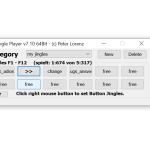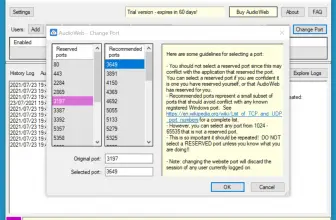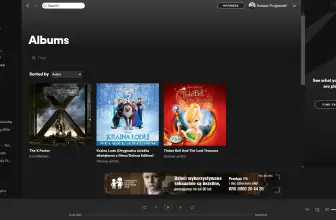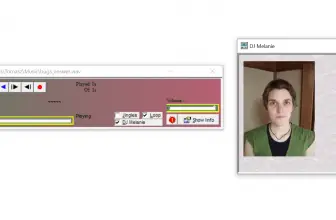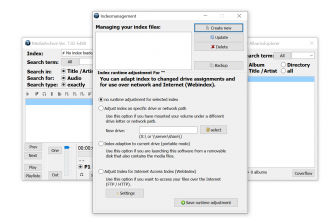Jingleplayer is a comprehensive utility that helps you to manage and play audio files – jingles. Besides, you can add these jingles to your music and/or create attractive videos. The program consists of useful features that also help to sequence audio files.
So, if you are looking for a simple and user-friendly audio management software, then this one is the right tool for you. In addition, this application allows you to create unlimited categories, so you can have lots of audio files for your music.
However, keep in mind that each category can only have 12 jingles; therefore, you have to mix short audio sequences wisely. Apart from that, you can also perform different options such as playing, trimming, and adjusting the audio files. You can use F1-F12 keys to play the jingles.
How to Download Jingleplayer
To download the program, click on the Download button at the end of the review. Check out also other software by Peter Lorenz, for example, Mediapurge, and MediaArchive.
The Program Review
Do you want to make a short song or a tune? Then, it’s essential to use software that can help to create short tunes in less time. Creating music for short advertisements is a daunting task and requires a lot of time. That is why you must choose a utility that is fast and can be accessed easily.
To make your work easier, we have an ideal player for you named Jingleplayer. As the name suggests, this player helps to create jingles, so you don’t have to spend hours trimming the audio. Besides, you can use these jingles for different advertising slogans.
Apart from that, you can also play the audio files at the same player and can check if jingles require any modifications. In addition, you can also adjust the length of clips and songs according to your requirements. This software is professional and helps to provide all the advanced features that are essential for you.
The benefit of using this utility is that you can create unlimited categories and can adjust them according to your desire. No matter on which event you are preparing for, this tool helps to create short clips for all.
In case if you want to know more about this application, then we have mentioned some features below that you can read for better understanding.
The Key Features of Jingleplayer
Here are some important features of Jingleplayer that you must read.
-
User-Friendly Interface
The tool is easy to manage and simple. All you have to do is install the application and start sequencing audio files. You can also crop and adjust the settings of audio files according to your requirements.
-
Unlimited Categories
Using this tool, you can create unlimited categories. Moreover, you can add 12 jingles for each category.
-
Connect with MediaArchive functions
You can connect this player with MediaArchive, but to do that first, you have to adjust the settings. You can also adjust the category type.
-
Support for Different Languages
It provides support for different languages. So, if you want to adjust the language, then you can do it easily from the interface.
-
Compatibility
It is compatible with all Windows versions, including new and old ones.
Final Verdict
Those who don’t have much knowledge about short clips and videos can use Jingleplayer. It’s easy to manage and provides ideal results in a short time. Moreover, the only thing which we didn’t like about this software is that its manual is not in English. So, if you want to understand the tool, you have to translate the manual.