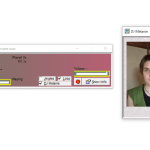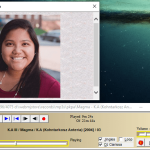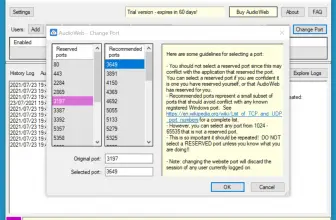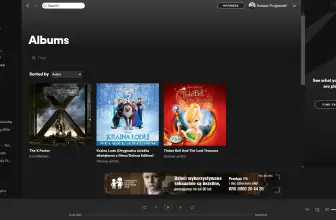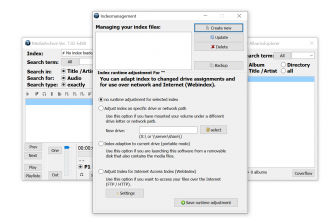MJ Player is a user-friendly media player that is created by Mark Jacobs (check out also his other programs such as MJ Registry Watcher or MJ Browser). It’s a tool that helps to provide all essential details about the artist, title, album, and much more.
No matter how old the song is, this program helps to find all the details about it. Additionally, this app is created in such a way that you can find all the options on the dashboard.
Furthermore, it also helps to find information about CDs and recognize them on the basis of tags. It contains a DJ Mode, which helps to introduce each song with the help of a speech engine feature. Also, you should definitely check out the DJ and Jingles features in MJ Player when you’re playing a load of tagged MP3’s – sounds like a real radio show!
How to Download MJ Player
To download the program, click on the Download button located below this review. For the list of new additions to the program, see the comment by the author of the software Mark Jacobs, that can be found at the end of this article.
The Program Review
Nowadays, it’s not hard to get details about your favorite CD and video. Hence, if you are looking for software that comes with advanced features and makes your work easier, then we have the right tool for you.
MJ Player provides all the in-depth details about songs and makes sure that you get them on time. This program is simple and manageable. By following a few simple steps, you can play jingles and can arrange them as well. MJ Player makes sure to play the jingles according to the category type that you have chosen.
Apart from that, you can create a playlist and can adjust the settings according to your requirements. All the tracks added in the playlist are sorted alphanumerically, so if you want to start a new playlist, then you have to clear the old one.
In the application installation directory, you can find three different playlists, such as the current playlist, the previous one, and the sorted one. In case if you want to edit them, you can do it using Notepad. However, make sure to exit software before you edit them.
The Key Features
The essential key features of this program are mentioned below.
- Easy to Manage
Due to its comprehensive interface, this application is easy to manage and use as well. All you need to do is add the songs, and it will play them according to your requirements.
- Create and Edit Playlist
You can create different types of playlists, and the app will create folders of it. Plus, you can also edit the playlist using Notepad. But to do that, make sure to exit MJ Player, otherwise, your changes will not be saved properly.
- Infinite Loop Mode
It has an infinite loop mode feature that helps to play all Windows-compatible formats. However, if you want to play MP4, DVD, and FLV file formats, then you have to download a third-party tool.
-
Record Songs
In case if you don’t have any song to play, then you can use this app and can record the songs by choosing the format.
Final Verdict
Using this software, you can add different songs to the media player and can create your own DJ. However, keep in mind that if you want to create a DJ, then you have to add clear videos; otherwise, the tool will not recognize the lines properly.