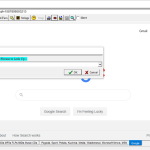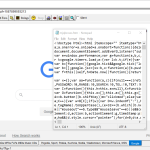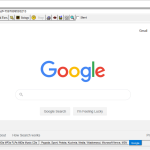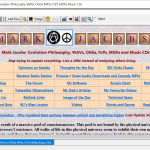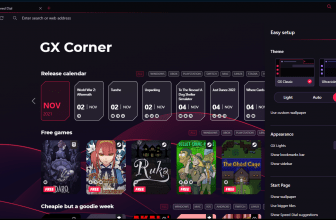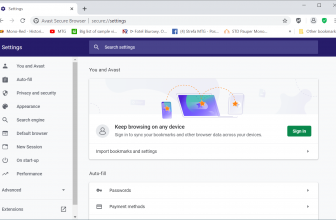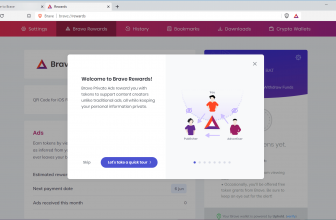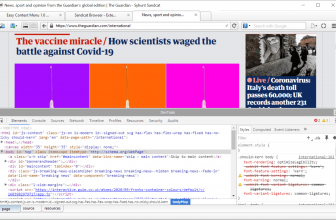MJ Browser is a simple and manageable internet browser based on Internet Explorer. The browser lets you save you your browsing history helps to perform dictionary searches, and much more. So, if you are looking for something new, check out if you like the creation of the author of MJ Registry Watcher. In fact, this is a flexible browser that can provide you adequate navigation, The tool comprises also some useful features that make your browsing experience better.
As every browser, this tool also has the backward and forward navigations buttons for easy navigation. Hence, if you are one of those who want to perform a quick search and want to save browsing history, then this tool is perfect for you.
How to Download MJ Browser
To download the program, click on the Download button at the end of the review.
The Program Review
Nowadays, it’s essential to use a web browser that can provide you easy navigation and helps to perform quick searches. MJ Browser is a tool that helps to provide all the features that can make your work easier.
Apart from that, it also helps to recognize the Flash format and make sure that you can use all the services provided by YouTube. However, this tool doesn’t support HTML5 pages, which we think we’ll see in the future.
In addition, you can easily save your Webpages as files, which is also a useful feature. Moreover, if you want to combine the data of your visited sites, then you can do it as well.
In case if you want to capture a particular picture that you want to use for later use, then this tool also allows you to do that. You can use the Snapshot feature, which allows you to store the images of your webpages.
What Is MJ Browser?
It’s a tool that helps to make your browsing experience better and faster. The program comprises lots of useful features for beginners and advanced users. The working of this software is straightforward, which means you’ll get a hassle-free experience.
Other than that, it helps to perform dictionary searches so that you can find your desired words in no time. You can almost open 100 different tabs on this browser without having any issues.
This program also prints the files that you saved for the important purpose. However, it doesn’t support HTML5 pages, which means you can’t print HTML5 format.
The Key Features
The key features of this tool are mentioned below.
-
User-Friendly Interface
The interface of this tool is user friendly, and anyone can use it. For beginners, it’s the ideal tool for web browsing.
-
Saves your Data
You can easily save your data in one file and can print them too.
-
Opens 100 Tabs
You can easily open 100 tabs at the same time and can enjoy a better browsing experience.
-
Takes a Page Snapshot
You can easily store an image of your desire webpage by using the Snapshot feature.
-
Compatibility
This tool works best with all the Windows versions. Besides, the installation process of this tool is straightforward, so you can use it easily.
Final Verdict
This tool is perfect for beginners who want to perform quick searches. In addition, the tool has lots of useful features that will help you to save your recent visits, and you can print the WebPages too.