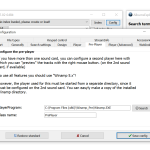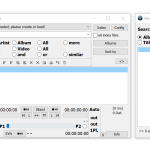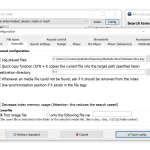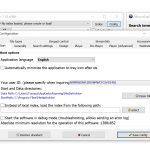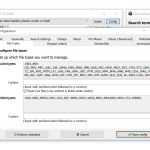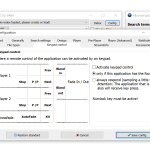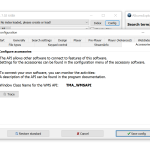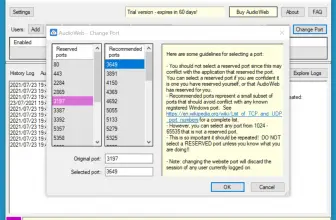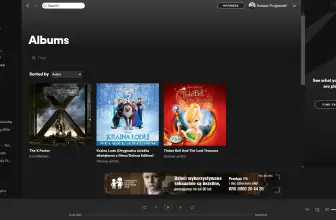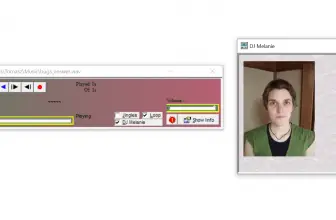MediaArchive is a tool that helps you to find your favorite songs and videos in no time. This tool also helps to add tags to your songs quickly. Moreover, if you want to categorize your music, then this tool also has the ability to do that.
In addition, the working of this tool is straightforward, and beginners can use it easily. Not only does it provide a searching feature, but you can rate your songs too. The tool is compatible with Windows versions.
How to Download MediaArchive
You can download the program by clicking the Download button located below this review. Choose between the 32-bit and 64-bit versions of the tool. If you like this software, check out also another good program by Peter Lorens – Mediapurge.
The Program Review
If you are looking for a tool that can help you to find your favorite songs and videos, then this program is the right choice. No matter how difficult your song or video name is, this tool helps to find them easily.
It provides a fizzy search that you can try to find the right name of the song. However, keep in mind that it will provide you the relevant results, only not the exact song name.
The interface of this software is user-friendly, which means you can use it easily. Furthermore, the tool also helps to play the music according to your playlist. In case if you don’t like the playlist, then you can add and remove the music too.
Other than that, the tool also helps to manage media files from CDs, and HDD.
What Is MediaArchive?
As the name indicates, it’s a tool that helps to find songs and videos by performing a quick search. Moreover, you can also play songs and can create your own music playlist too. The dashboard of this tool is straightforward and provides so many features.
The interesting thing about this tool is that you can change the interface color according to your requirements. From the settings, you can choose the skin color and can make the changes too.
The Key Features
The essential features of this tool are mentioned below.
-
User-Friendly Interface
The interface of this software is user-friendly and comprises lots of options that can help to make your work easier.
-
Music Tags Editing
If you don’t like to edit tags manually, then you can use this tool, and it will allow you to edit music tags easily.
-
Categorizing Music
Not just you can search for songs, but also you can categorize them according to your requirements.
-
Interface Management
You can easily manage its interface by changing the skins. There are dozens of skins available from where you can choose your favorite one.
-
Playlist Creation
Not just it’s ideal for searching songs, but also it provides features that you can use to create your own playlist. From the playlist, you can manage songs and videos which you want to hear first.
-
Compatibility
It’s a freeware program and is compatible with Windows versions. Also, it’s 100% safe and is free from all malicious activities.
Final Verdict
If you want to edit your tags and want to search for songs fast, then this program is perfect for you. Moreover, the interface is straightforward, and anyone can use it. Other than that, it’s ideal for newbies.