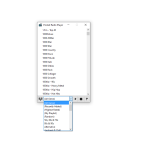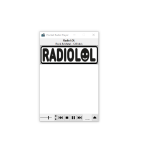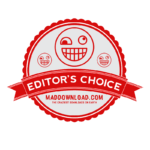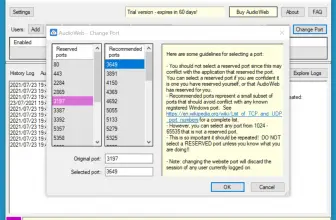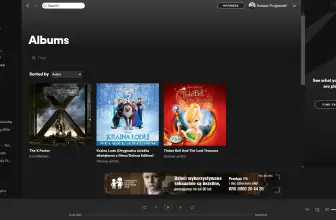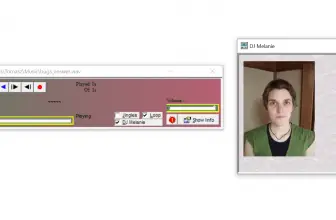Pocket Radio Player is Shoutcast- and Icecast-compatible internet-based radio player, which first version saw the light of day in February 2008. It was developed by Stefan Sarbok. PPR is a highly customizable yet simplistic radio player which is compact in size (both in space and window allocation).
The main goal of the development of this program was to create a radio player that provides its users with the basic features required for enjoyment and nothing else. It is internet-based allowing the user to tune into a wide range of radio stations of almost 1900 in number, ranging from genres such as hip-hop to reggae to country all of which are updated regularly.
How to Download Pocket Radio Player
To download the program, click on the Download button located below this review.
The Program Review
Why Use Pocket Radio Player?
Many of us grew up working to the tune of a radio humming in the background and it became second nature to a majority of us. It made us feel less lonely sometimes and often made the difference between getting bored or getting work done during work when the new era of music playlists came along almost all of us were forced to switch to the latter as radio stations became outdated and obsolete.
Any attempt at trying to find a reliable internet-based radio player meant that the user has to get through strenuous periods of customizing, finding URLs and mounds of adware plus bloatware piling up inside their PC. Pocket Radio Player is a godsend to many of the enthusiasts who just want some good time without all the complications of setting up and privacy threats through malware.
What Are the Special Features of Pocket Radio Player?
First, it is compact and portable. The file size is just over 13 MB. Once downloaded, the user has to extract the compressed folder where the PRP.exe file will be viewable. After that, all one has to do is run the executable! No installations or complex configurations are required. It doesn’t have a long directory filled with hundreds of folders filled with files. The program is super portable meaning you can move it and around to different computers allowing you to listen to your favorite radio stations without being limited to your own PC.
The program also has the ability to add different radio stations.
If your preferred radio station is not found, one can locate the URL for the respective online radio station and add it manually allowing them to listen to it seamlessly while helping the community grow. Although this may sound like the complex and advanced process Pocket Radio Player makes it dead simple and effortless
What’s more, it is customizable.
If you do not like the default look of the Pocket Radio Player application you have the option of selecting a different interface from the selection of skins available, and it’s worth to say that the users experience changes with each skin
Pocket Radio Player boasts a wide range of radio stations.
Pocket Radio Player has close to 1900 radio stations with new ones being frequently added.
Select Buffer size
Has the ability to select the buffer size according to the user’s preference. Note that buffer size doesn’t affect quality, it’s only relevant in the management of latency and processing. The lowest possible buffer size is 4Kb and the highest available buffer size being 48Kb.
Ability to list your favorite stations
Pocket Radio Player allows the listener to list their favorite stations, star it and even categorize the available stations by genre. The application also has an inbuilt rating system present which is a visual aid to the user when deciding the quality of the Station. The ranking is presented as a set of bars shown alongside the radio station in the application; the number of bars corresponds to the quality of the station with 5 being Great and 1 being Mediocre.
What makes Pocket Radio Player so great?
It provides exactly what it says. The application is dead simple to use for any PC users and is void of anything that is synonymous to complex. It has no extra features, which makes it part ways from its purpose of being a simple online radio player, which in a way is good.
Pocket Radio Player supports many languages to suit its users, to be certain it supports 16 languages.
The most interesting feature of the Pocket Radio Player is that it has the ability to minimize to the system tray where it continues to stream audio without being an intrusion. While it’s minimized, its protentional is not completely removed, the user can hover their cursor over the icon in the system tray to get a menu allowing one to change the station, volume and exit the application if required.
It supports Windows operating systems, from Windows 95 to Windows 10. Since it’s also super portable you can switch between computers having different Operating systems without being concerned of its functionality one bit.
Excellent sound quality thanks to FMOD
The program has the ability to record radio stations on different formats such as ogg, wav, and mp3
On top of all these great features that make Pocket Radio Player such a great and simple player to use, it is and will remain completely free devoid of any advertisements (which are very common in free applications) and free of any kind of data mining. It is required no special requirements and has no other bloated firmware involved with it making Pocket Radio Player truly hassle-free. In other words, it gives exactly what it says it will, nothing more nothing less.