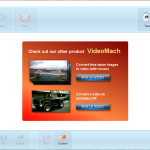Video conversion is always a tricky process and, when you add in compression, it gets even more fraught with problems. For professionals and lay users who work with a lot of digital media, finding a software solution that not only converts and compresses video efficiently is a real timesaver in terms of workflow optimization. SuperSimple Video Converter offers file conversion as well as light editing and file extraction options. That’s why anyone looking for a robust, stable software solution to this issue should look into downloading it.
In this article, we’ll go over the reasons why we recommend the software and why you should give it a try.
How to Download SuperSimple Video Converter
You can download an installer of the program or its portable version. Click on the Download button and make your choice. Check out also other great tools from Gromada.com – Photo Vacuum Packer and Imagen.
The Program Review
In its most basic incarnation, SuperSimple Video Converter converts videos from iPhones and other sources into other formats as well as more file efficient forms.
This means that they take up less space on the hard drive and are easier to upload and send over the Internet.
The software supports most major file formats as well as some minor formats and promises no loss of detail in the process.
That might be left up to the end user to judge but, in terms of its basic promise, the app does compress files with little to no fuss and makes them a lot easier to deal with en masse.
Archivists and digital media hoarders will really appreciate this feature in particular.
Another useful and less advertised feature of the software is its ability to make digital media compatible across all three major OSes.
That means that you can take media from Windows to Linux and then from Linux to Mac or any combination thereof.
Most digital media professionals work with a lot of systems – particularly Mac and Windows in tandem – so this kind of functionality really helps keep things moving in a work environment.
For regular, everyday users, this feature probably won’t be much of an advantage but, nonetheless, it is there if it is ever needed.
One feature that is quite common on other software applications of this type but rare in this kind of venue is the ability to take audio from a YouTube or other video format and convert it into an MP3 file that can be played on a smartphone or through a car stereo.
In translation, music lovers across the world will find a whole new world of songs available to them from this feature alone.
The only drawback of this feature is that the audio quality is limited to the audio quality found in the original source file.
If the original source file has poor audio, then your extraction will also have bad file quality.
If you work with social media platforms on a frequent basis, the other feature that SuperSimple Video Converter brings to the table is quick optimization for YouTube, Metacafe, Vimeo, Facebook, Netflix, and DailyMotion.
Optimizing video across multiple social media formats can be a real time drain and this quick, almost one-click solution means that you can spend more time doing other things.