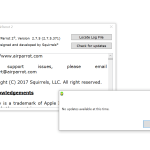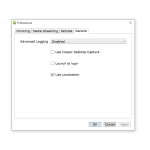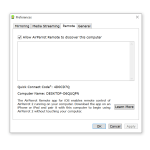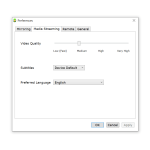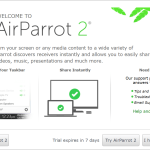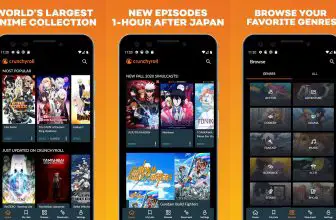AirParrot is a comprehensive tool that is developed for Windows users. As we all know that Windows 10 lacks an inbuilt streaming system; therefore, it’s essential to use a third-party application. That is why AirParrot is specially designed for Windows users, so they can easily enjoy the streaming feature. This tool is created by Squirrels and comes with lots of incredible features. You can use the screen mirroring feature, but keep in mind that this feature is available for limited numbers of receivers.
In addition, you can easily share your videos, audios, presentation, and the screen with others. This tool is also compatible with macOS and different chrome devices.
How to Download AirParrot
You can download the program by clicking on the Download button below the review. Choose between the macOS, Chrome OS, and Windows AirParrot versions.
The Program Review
If you are looking for a method to share your data with some media receivers, then AirParrot is all you need. This tool helps you to beam your screen wirelessly and make sure to use the Quick Connect feature to search the media receivers for you.
So, if you are working from home and don’t know how to mirror your screens, then this application is an ideal choice for you. You can easily mirror your phones and computer screens without following any problematic steps.
In addition, it’s a wireless screen-mirroring application, which means it will connect directly with the Reflector. With the help of Reflector, it’s easier to share the screens, and it also helps to convert Mac and Windows into AirPlay, Google Cast, or Miracast receivers.
What Is AirParrot?
With the help of AirParrot, the process of mirroring the screens has become easier. You don’t need to follow a difficult installation as this tool helps to manage all. By following a few simple steps, you can easily mirror the screens, tablets, and phones.
In addition, it also helps you to share your audios, videos, and presentations with the other receivers. It uses Reflector software, which is completely wireless. In this way, you don’t need the help of any adapters and cables.
The working of this tool is simple and manageable. Reflector is the one that makes sure to search for the devices that use Google Cast, and Miracast mirroring process. In addition, you can also share multiple screens at the same time and can use the screen recording feature too.
The Key Features
The key features of this tool are mentioned below.
-
Easy to Use
This tool is straightforward and manageable. Also, you can use the tool without having any technical expertise.
-
No Adapter Required
Using this tool, you don’t need any adapter or cable as it works with the Quick Connect technology, which means you can easily share your screens with everyone. With the help of Quick Connect technology, you can easily connect with the devices even if you have a slow internet connection.
-
No Loss of Quality
You can easily beam a movie or a video without worrying about quality loss. You can easily share unlimited content without worrying about the sound or video quality.
-
AirParrot Remote
The AirParrot Remote app is perfect for iOS users and helps them to control the software using the iPhone and iPad. It also helps to control the program using a computer.
-
Compatibility
This software is compatible with Windows, Mac, and Chrome OS.
Final Verdict
This program is a mirror-screening application that comes with lots of useful features. You can share your screen, audio, and videos without using any adapter and cables. Also, the tool is beneficial for students and office users.