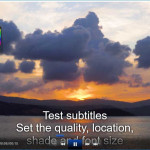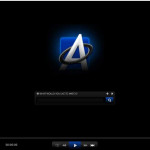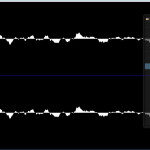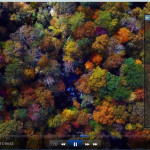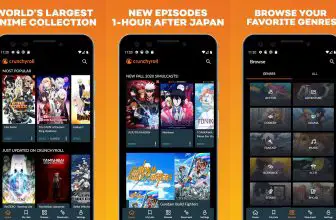With over 18 million downloads to date, ALLPlayer must be doing something right. Let’s dig into the topic. Watching video on your computer has never been easier. In fact, most people have access to libraries of film and television previously unimaginable. But there is one nagging problem for some of us and that is the subtitles in a film.
How to Download ALLPlayer
ALLPlayer can be downloaded for free. It is enough for you to click the Download button located at the end of this review.
The Program Review
Whether you’re streaming online or viewing the video from a downloaded file, if the subtitles are off the film viewing experience can be entirely ruined.
And, oddly, a lot of this depends on the video player you use to watch the file.
That might come as a surprise to you, but that is the case which is why ALLPlayer is the best video player available for people that watch film and television shows – or video media in general – that has subtitles.
The biggest feature it has is that it is a totally robust video player that faithfully renders subtitles on a file with few to no issues. ALLPlayer has a feature where it will even sync up subtitles based upon a database it draws from to make sure that the subtitles are correct and work properly.
Not only that, but ALLPlayer might give you more language options than even the DVD copy or what comes with the downloaded file.
For viewers that are hearing impaired or have problems seeing, there is even a text-to-speech feature that helps keep the videos accessible to as many people as possible.
On top of that, the ALLPlayer media library organization keeps things simple, intuitive, and easy to use. Finding a video is quick and the search box is responsive no matter how big your library is.
If you don’t want to watch movies, ALLPlayer also has a free Internet radio option.
Another feature that isn’t always readily accessible on other media players but is easy to find here on ALLPlayer is parental controls. If you have a lot of kids or other members of the family using your media library, you can limit their access to sensitive and age-inappropriate videos with just the click of a mouse.
ALLPlayer has a range of other programs to complement it, ranging from a remote control device to a video and picture conversion software suite. We mention this because it might come in handy once you build your media library to take advantage of some of the other options out there offered by ALLPlayer because they all work together seamlessly.
ALLPlayer also works well as a management option for video taken with your smartphone. It not only makes sure that orientation and resolution is transferred faithfully but it also gives you a lot of minor editing options to tweak the file if you like.
Updates are frequent and free plus the development team is really responsive to their users and are happy to take suggestions or even help troubleshoot issues you might run into using ALLPlayer.