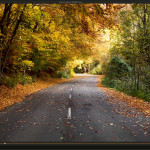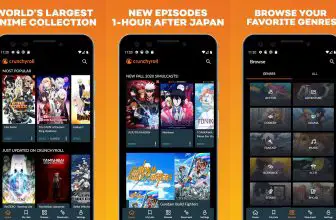GOM player standing for Gretech Online Movie Player is one of the famous multimedia players of the world. If you want to know the features of the free and paid version of the player, we have tried to compose a well-clarified article for you.
What is GOM Player?
GOM player is a media player available for many platforms. It is developed by GOM, a company in South Korea. Also, GOM means bear in South Korean language. So the icon of the player has a foot of a bear due to this very reason. GOM is a widely installed and very popular player for the Windows operating system,
How Will I Download and Install GOM in Windows?
When you try to install the player, auto-checking of the additional software may be done and that software can be installed if you don’t pay attention to what you’re doing. Consider yourself warned.
Having said that, it’s really easy to make a fresh installation of the player in Windows. All you need to do is head to the Download link provided below this review.
Now, download the installation file. We recommend you to try the free version as a new user of the player. With the course of time, if you are excited to try the premium features (GOM Player Plus), you can support the developers by buying the player (and of course get some cool additional features). Once you complete the installation wizard, you can use the player.
The Player Features
GOM is a flexible player supporting many video and audio formats. So, you needn’t worry about the supported media file formats. The player will handle WMV, MKV, MOV, AVI, MPR, asf, FLV and DivX and many other formats. Also, it supports 360 videos which is a very nice feature of the player. However, if you find that the media format is unable to be played by the use of this player, you can install the required codec.
The user interface is in fact so good looking and elegant that most of the users will be addicted to using this player. You will find very few buttons on the player screen which makes you easy to navigate around the buttons to use. To do other things, you need to go to the menu tab in the player. There is a graphics equalizer which you may find a bit tough in the beginning but after using this on a regular basis, you will enjoy this feature as well.
Talking more about user interface customization, you can download the custom skins and use them to make the player look even more attractive. So, if you need a good looking player bundled with awesome features, GOM is the right option for you.
What is Extra about GOM Player Plus?
If you spare some buck, you will be able to use the ad-free version of the player. There will also be an advanced control panel for the playback of video. In this panel, subtitle options can be controlled and also you will be able to capture screenshots easily.
Also, you will be able to play Smooth Ultra HD and 4k Videos using the paid version of the player. The overall player design will be also improved.
Final Words
So, we tried to explain the features and the installation process of the player in brief in this article. We tried both the free and paid version of the player. We recommend our users to enjoy the free version of the player, however, if you’re after more features and you dislike ads you might want to go for an improved ad-free premium version of the player.
How was this article about GOM player? Do not forget to leave your views towards this article in the comment section. If you liked the article, share it with your friends and family.