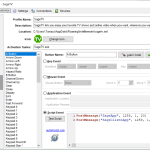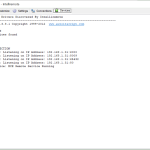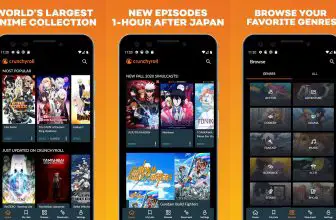Intelliremote is a useful application that helps to provide complete control of Home Theater PC and its functions. It allows the implementation of all the features of the HTC remote. In case you don’t want to use any complicated program, such as Girder, HIP, and EventGhost to control your PC, give this tool a try. It allows you to switch between profiles and makes sure that you can customize things according to your requirements.
You can easily change the icons, add a mouse, check and verify script events. It has almost all the features, so you can use it with a different application. It provides the same experience that you can get from Apple hardware and Sony TVs. The good thing about this software is that it’s simple to use and doesn’t require technical knowledge.
The applications that you can control using it include MediaPortal, Foobar 2000, Windows MCE, etc.
How to Download Intelliremote
To download the program
The Program Review
If you are tired of using complex programs that are impossible to install and difficult to understand, it’s time to change your preference. Intelliremote is a clean tool with less complicated methods. You don’t have to be a pro to understand it because it is easy to use and can be managed by anyone.
It works when it receives a remote signal and allows you to control the apps with one click. Like other traditional infrared remotes, it doesn’t need any line-of-sight, which means you can control it using an internet connection.
Get rid of your HTPC setup as it can also work as a wireless keyboard and mouse. However, it’s necessary to read all the requirements before you install it on your device. So, make sure to check the instructions and adjust it accordingly.
In order to use all its features, you have to buy the paid version. The paid package will allow you to use all the functions without any issues.
How to Install Intelliremote?
First, buy the right version to start the process. After the downloading is completed, extract the files to a temp directory. Now, it’s time to execute the Intelliremote.exe file. Complete this process, and you are ready to use it. You will find all the buttons on the screen, including 48 buttons of the standard MCE remote. Make sure that you have read the instructions and have adjusted the setting accordingly.
Here are a few things that you must be required to start the program:
- Creative Remote: By any chance, if you are using the creative remote, then it’s important to use the SoundBlaster drivers; otherwise, it won’t work properly.
- HID Remote: For the X10 based remote, such as ATI remote, you have to install the drivers, including x10net.dll.
- iPhone and Android: Make sure your Android version is 2.0 or higher, and for iPhone, you must have OS 4.
To understand more, you can check the user manual, which has all the information related to settings and how you can configure them.
Final Verdict
This program allows you to take complete control of your Home Theater PC. It comes in handy and allows you to enjoy the features without any difficulty. You can even see the information about different ports.