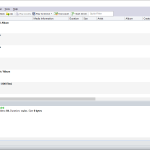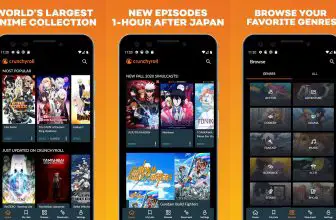Kooraroo Media is a DLNA server that is capable of streaming media directly to your DLNA-supported devices such as laptops, smartphones, game consoles, modern TVs, tablets, etc. It can even be used as a media organizer and a converter for video formats. A lot more features are packed into the Kooraroo Media all behind a simple installation.
How to Download KooRaRoo Media
To download the program, click on the Download button that is located below this review.
The Program Review
What is DLNA and Why Is It Related to Kooraroo Media?
Digital Living Network Alliance or DLNA for short is an industry standard set up by Sony. Devices that are DLNA-compatible can connect to a DLNA media server and transfer media through the network to which they are collectively connected to. However, most importantly, the devices which are on the network should have built-in DLNA support and there is no magical method to make them so, either they are or they are not.
Features that Make Kooraroo Media Great
KooRaRoo Media is packed with many special features that separate it from a traditional DLNA server, the program is developed to provide ease of access to its users through various means. KooRaRoo Media has some revolutionary ideas implemented into it, which solve some of the most critical issues users face when associating with DLNA and its media-related content.
KooRaRoo Media allows its users to organize their content in files and folders to their preferences. Users have the ability to create their own playlists allowing them to easily locate what they wish to play on their device.
KooRaRoo allows the user to access their server through a non-DLNA supported device; one just has to log in through a web browser to be greeted with its web interface where they can remotely access one’s media collection.
KooRaRoo Media can automatically convert file formats. This has been the biggest drawback when using DLNA servers as some devices may not be able to play certain media formats that are supported by the PC. Using Kooraroo the user can work around that problem by literally doing nothing as the Software automatically transcodes your media files to suit the device.
If an individual wishes to do the procedure by themselves Kooraroo Media allows them to override the default functions, allowing one to specify their own custom settings. The software gives users complete control including the ability to choose one’s preferred audio, subtitle language, and even burn-in or remove subtitles to suit their preference.
Kooraroo Media doesn’t limit its use through network availability, as one can stream media through any form of a viable network; from wired connections such as Ethernet to wireless connections (WIFI)
KooRaRoo Media has another useful feature, which is its ability to block private content. It can do so easily and the procedure is fully customizable to the point where certain devices can be blacklisted, not allowing them to access certain media stored on Kooraroo’s Media Server, and if required they would not be able to access the server at all. This is all done through the software’s MPAA-based parental ratings.
Push content is a feature that is also known as ”Play to”, this allows compatible digital media renderer devices to start playing using a single click from within the program.
KooRaRoo Media is effectively maintenance-free. Care to elaborate? You can literally install Kooraroo, customize the software to fit your liking by selecting the folders containing media through the software and essentially never use it again. This is because Kooraroo will automatically find new content that you add to these folders and will update its library. It will even notify the connected devices when new media is added.
Kooraroo fully supports subtitles which are both burned-in and external (SRT, SMI, SUB, and MicroDVD are supported fully). It even has the feature of automatically burning in subtitles to devices that do not support external subtitles. Font, color, size – it is all fully customizable.
The program has a powerful metadata processing engine that allows its users to effortlessly find media with minimal time delay.
The processing in Koraroo Media is very well optimized, meaning, even if multiple devices are streaming the same media there will be no lag or delay in transmission giving forth a smooth and enjoyable experience.
The interface of Kooraroo Media is next level, several rating sites gave Koraroo Media the award as the best media server just because of how efficient the interface is. It is structured so well to be clutter-free and organized that there is zero possibility of you losing track during activities.
Online Metadata retrieval prevents the user from having to manually input metadata for their media as they can be collected through various online sources freely.
KooRaRoo Media is extremely versatile when it comes down to the formats supported; Almost all files can be accessed and read by the software meaning additional installations for specific codecs are not required.
Customer support is available through email, an online support form, and Forums on the Kooraroo Media website.
Languages Supported
KooRaRoo Media supports quite a large number of languages, Arabic, Chinese (Simplified and Traditional), Croatian, Danish, Dutch, English, French, German, Hindi, Hungarian, Italian, Japanese, Kannada, Polish, Portuguese (Brazilian), Russian and Spanish and many more languages are said to be available in the future updates
Pricing
KooRaRooMedia offers a trial with a duration of 14 days after which the user is prompted to upgrade in order to keep using its services.
The program is priced at a generous $26.95 which is a one-time payment for the software and entitles the user for a year of updates.
This means that after one year the software will not stop functioning as usual but any new update or feature which arrives once the license has expired will not be available.
Additional extensions to the license are available at $9.95 a year.
The Bottom Line
Overall Kooraroo Media is fantastic software and certainly deserves all the praise it has been getting, often dubbed ”the best DLNA server out there” by global rankings. It has tons of additional features, a well-optimized server, and an extremely responsive support team.