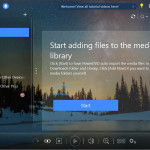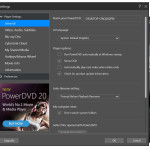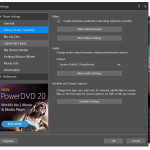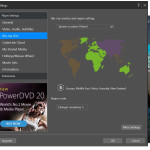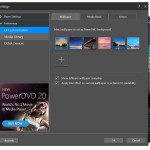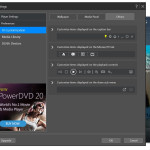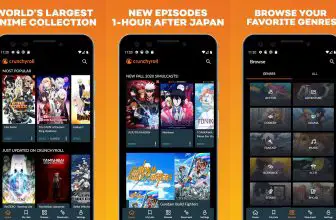PowerDVD is a tool that is created by CyberLink. This software is definitely more than a DVD player and its name comes back from the DVD era. Now it has evolved to be a fully-fledged media player and more. Not only does it help you to watch high-quality videos, but it also makes sure that you can organize the content in a better way.
Working with the program is quite straightforward. You can easily use its features to organize the content according to your desire. In addition, it provides you complete access to your media library, so you can easily watch music, videos, and photos much more. For example, you can play Ultra HD Blu-ray Disc and 8K video format. That means you can now watch videos in 8K video format as well. And if you didn’t know 8K video format is the highest UHDTV resolution (at least as I am writing this), which is used in digital cinematography.
To make your experience better, the tool allows you to open the media library wirelessly, which means you don’t need to attach any wire to connect with the device.
How to Download PowerDVD
To download PowerDVD, click on the Download button located below this review.
The Program Review
The program helps to organize videos, movies, and photos without disturbing the quality. Apart from that, you can also adjust the settings of videos, can get the file names, and much more.
The interface of this tool is straightforward and intuitive. Hence, if you are a beginner and don’t know much about software, then you can use this tool easily. It comes with an appealing UI, so you can find all the necessary things on the dashboard.
In addition, the installation process of this tool is simple, but at the same time, it’s time-consuming as well. Besides, it also contains an option that allows you to assign colors to the tabs. In this way, you can easily find your different folders.
Furthermore, the tool also helps to deal with Blu-ray videos, which means you can store several hours of videos in high definition. You can also perform different video operations, such as play, pause, stop, and repeat.
In case if you want to enjoy online clips, then this tool contains a YouTube player, which allows you to enjoy music online. Due to the highest audio digital quality, you can also enjoy listening to music from online channels.
The Key Features
The essential key features of this tool are mentioned below.
- Straightforward UI
The interface of this tool is simple and easy to follow. PowerDVD is basically designed to make your experience better when it comes to watching movies, videos, listening to the audio, and much more.
- Support for Different Formats
This tool almost supports all media files, including pictures, music, and videos. Along with that, it also provides content in HQ quality, which is also a good thing about this tool. Apart from that, it works with removable devices, including Apple and Android phones.
Furthermore, it’s an all-in-one media player that allows you to watch videos in different formats, including AVI, FLV, MOV, MP4, and much more.
- View Movie and TV Media Information
It comes with an extensive database that helps you to find all the relevant information about your movies and TV media.
- Organize Content
Using this tool, you can effortlessly organize your content of videos, movies, photos, and much more. It also provides you tabs that you can use to manage your folders.
- Compatibility
It is compatible with all latest and old Windows versions.
-
Three Different Packages
If you browse their official website, you can see three different packages, such as PowerDVD 20 Standard, PowerDVD 20 Ultra, and PowerDVD 365. You can choose the package which is right for you as all of them provide the same features, but with some limitations.
In case if you want to watch online content, then we’ll suggest you go for PowerDVD 20 Ultra and PowerDVD 365 versions. These versions also support Ultra HD Blu-ray Disc format.
Final Verdict
If you are searching for an ideal media player, then add this one to your list today. The interface of this tool is simple, and it allows beginners to organize their content in no time.