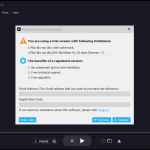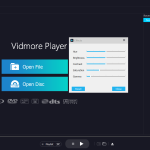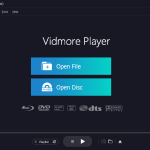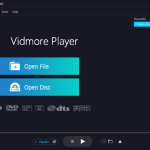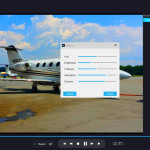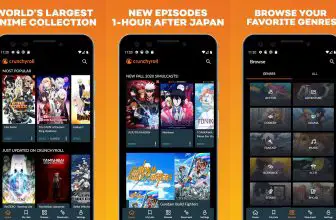Vidmore Player is a media player that not only plays 4K film, Blu-ray movies and DVD files, but also all common video and audio formats such as MP4, MOV, AVI, WMV, MPEG, 3GP, M2TS, MP3, WMA, AAC, and more. With Vidmore Player, you may change the movie’s music subtitles with a single click. The captions file formats supported are SRT, SSA, and ASS.
You have the option of turning off/changing the audio or changing the audio channel to stereo, stereo reverse, Left, or Right. Color, brightness, contrast, saturation, and Gamma are just a few of the factors that can be used to create the video effect.
To easily capture while watching Blu-ray or DVD, click on the icon snapshot Image or use keyboard shortcuts. With fast menu navigation, you may immediately and without hesitation get to the chapter you want to see. Vidmore Player ensures lag-free Blu-ray, DVD, 4K, and other popular video formats.
Vidmore Player is high-end software that can play Blu-ray discs, folders, and ISO files without sacrificing video quality.
How to Download Vidmore Player
To download the program, click on the Download button located below this review.
The Program Review
The program can also smoothly play DVD discs, folders, and ISO files. To install Vidmore Player, free up 1.69 MB on your hard drive. Vidmore allows you to test it out for free during 30-days trial period before deciding whether or not to pay for it.
The Features of Vidmore Player
To begin with, Vidmore Player is one of the simplest tools to install on your computer, and it works on both Windows and Mac computers.
- Almost any video can be played
It not only plays Blu-ray, 4K films, and DVDs, but it also supports MP4, MKV, MPG, TS, WebM, VOB, MOV, AVI, AVCHD, AAC, FLAC, MP3, M4A, and other popular media types.
You can choose from a variety of screen sizes, including cropping to a different aspect ratio, and you can also use the subtitle option.
- High-definition playback
However, the biggest feature of Vidmore Player is undeniably that it keeps the video and audio quality intact while playback.
It contains all of the decoding technologies for Dolby, DTS, AAC, TrueHD, and more for audio, so you can enjoy your home theatre sound system while watching movies.
If the recorded image does not meet your expectations, you can enhance it with video effects such as hue, brightness, contrast, saturation, and Gamma.
It is one of the best media players for everyone who enjoys viewing movies and videos. Vidmore Player’s objective is to allow users to enjoy watching their favorite movies and listening to their favorite tunes. It has a very nice interface, and the black theme makes it visually pleasing while also reducing eye strain.
The application’s main window has carefully positioned elements and an organized layout to avoid appearing cluttered, and it has the typical set of playback and volume settings, as well as the option to capture snapshots while the movie is still playing.