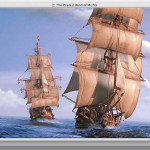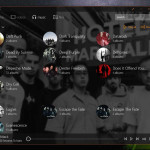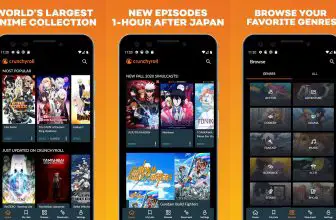VLC media player, commonly known by many as VLC, is a free and portable media player. VLC is a software developed by VIDEOLAN Organization. The installation file size is about 29 MBs. VLC media player is user-friendly and can be used by both computers and mobile phones. It can run in various operating systems which include mobile OS: Android, iOS, Windows Phone, and desktop computers operating systems: Windows, Mac OS X, and Linux. The program can either be downloaded from VLC official site or from app stores. The various app stores include Google Play Store, Apple’s App Store, and the Microsoft Windows App Store.
How to Download VLC media player
To download the latest version of the tool click on the Download button at the end of this review.
Formats Supported by the Program
VLC plays both audio and video formats. Moreover, VLC has the capability to play media in computer networks. The main advantage of VLC is that it doesn’t need additional plugins for it to work well. VLC comes with a good number of encoding and decoding libraries. Many of VLC’s codecs are found in libavcodec library.
Unlike many other media players, this one can play video content, which is either unfinished or damaged. VLC repairs your video and plays it without problems. All software testers are of the opinion that VLC is the most stable media software ever developed. The program also uses the library called libcdio that gives access to .iso file format. This feature allows you to play files even if the operating system you are using doesn’t work very well with .iso files. VLC can play any video and audio format supported by libavcodec and libavformat. By using FFmpeg’s libraries, VLC can play MPEG-4 and H.264 formats. Also, VLC comfortably supports MXF and FLV formats.
VLC media player Codecs
Just like any other media player, VLC is equipped with different filters. The filters can rotate, distort and even split the video displays. There is also a feature where it can produce mirror videos among other unique features. The VLC player allows you to access a good number of music visualization styles.
DirectX, available in Windows operating systems, allows VLC to display the currently playing track as the desktop wallpaper. VLC also supports some 3rd-party Dynamic-Link libraries through the use of DMO framework.
Operating Systems Supporting VLC
VLC supports a good number of Windows operating systems. They include Windows 2000, Windows 2003, Windows XP, Windows Vista, Windows 7 32-bit and 64-bit, Windows 8 32-bit and 64-bit and Windows 10 32-bit and 64-bit. Apart from Android and Windows operating systems, VLC player is also compatible with other operating systems. They include Linux, iOS, Syllable, MacOS, BSD, BEOS, Solaris, OS/2and QNX. VLC media player can either be installed or run directly from an external storage such as a USB flash drive.