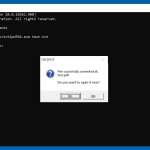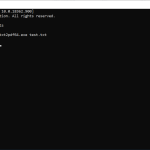TXT2PDF is an application that is compatible with the Windows version. The primary purpose of this tool is to convert raw text files into a document format such as PDF. We can say that it helps to convert TXT into PDF. It has a fast conversion rate, which means around 500 pages can be converted per second.
The good thing about this application is that it doesn’t require any third-party tool to perform the changes. So, you don’t have to use Adobe or any other app to change things. However, keep in mind that it works by using commands, so you have to be familiar with Command Prompt and how to use commands.
In addition, it provides a drag-and-drop option, which helps you to add files. Users who want to convert text files fast and in the right way, they can use this program. There are many other features that this tool offers.
How to Download TXT2PDF
To download the program, click on the Download button that is located below the review. Check out also other tools by Javier Gutiérrez Chamorro – FileOptimizer, Lamark Speed Test, RealSpeed, or ZEROFILL.
The Program Review
If you are working in an office, then you can’t use old text files to present your ideas. You always need to show your work either in a PDF or in a Word file. However, the most recommended format is PDF because it looks more professional and makes your work easier.
In case if you are one of those who find it challenging to convert Text files into PDF, we have just the correct program for you. The reason we are reviewing it today is because it’s simple and easy to use.
However, it requires some basic knowledge of the command-line, but that’s not an issue for tech-savvy. You just need to write the following command (TXT2PDF <InputFile>), and you are ready to convert your data.
It has a comprehensive interface and doesn’t require much technical expertise. In case you don’t know how to use it with the help of a command, you can drag the file and leave it on the program.
Furthermore, it’s free for both professional and home users. Whether you want to use it for commercial use or private, this software will work like magic.
The Key Features of TXT2PDF
The important key features of this program are mentioned below.
- Converts Files Fast
It can convert files fast, which means you don’t have to worry about anything. All you have to do is drag the file, and you are good to go.
- Fast Conversion Rate
It has a fast conversion rate, which means you can easily convert a larger number of pages in no time. It helps you to convert 500 pages in minutes.
- Runs in the Command-Line
You can easily run it with a command line. All you need to do is enter a command, and you are good to go.
- Drag and Drop Option
You can easily drag and drop files if you don’t want to use commands.
- Straightforward Interface
It has a simple yet efficient interface, which means you don’t have to worry about anything. Just install it, and you are good to go.
- Other Formats
The tool is very specialized – it only allows you to convert the text files into PDF.
Final Verdict
It’s a reliable choice for all users, including home and office. It has a fast conversion rate and can be installed on all Windows versions.