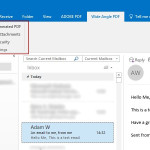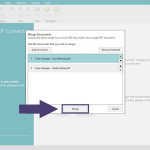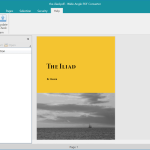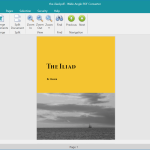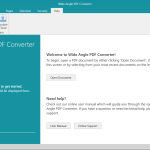Wide Angle PDF Converter, as the name indicates, is a program that is created by Wide Angle Software. You can check their other tools such as Music Tag, iBackup Extractor, or TouchCopy. Anyway, if you want to convert your PDF files without changing any alignment, this tool is the right choice for you.
It comes with a simple and easy-to-use interface, including different options for both office and home users. Therefore, if you are looking for a reliable solution for converting your files, use this one. You can even use the free version for some days and can also buy the package.
Do you want to know more about this useful tool? Below is the complete review, which will guide you on how it works and its features.
How to Download Wide Angle PDF Converter
To download the program, click on the Download button at the end of this review.
The Program Review
The PDF file format is beneficial when you have to share the data online. And the reason is straightforward because this format doesn’t disturb your alignments, and you don’t have to adjust the settings all the time.
Moreover, many professionals prefer PDF over DOC. The plus point is that you don’t have to download apps to open the PDF files because they can open on any device. So, you see, there are many benefits of using PDF format.
But the most challenging part is to edit the files, and for that, it’s vital to choose the correct application. Wide Angle PDF Converter is a good choice for those who want to update, convert, and secure the data regularly. Along with that, you can convert the files in different formats, such as Word, Excel, PowerPoint, and much more. It also helps you to convert the files into images. The format that it supports for images includes PNG and JPG.
How Does It Work?
As we have mentioned above, it provides you with different elements that can help you convert data into Word, Excel, etc. Here are the steps that you can follow to convert the documents.
- First, you have to download the tool from the official website. You can also click the download button on this site.
- Run it, and wait for a few seconds to open the dashboard.
- Now choose the document that you want to convert.
- After selecting the correct file, you can click the “To Word” option. Please wait for the process until it’s completed.
- You can now select the destination where you want to save the file.
The Features of Wide Angle PDF Converter
Let’s have a look at the valuable features of Wide Angle PDF Converter.
- User-Friendly Interface
The interface of this app is simple and easy-to-use. You have to download it, and you are good to go. Make sure to check the requirements before downloading it.
- Support for Different Formats
It provides support for various formats, including Word, PowerPoint, Excel, and much more.
- Integrates with Microsoft Outlook
You can connect it with MS Outlook and can easily save your important emails in PDF format on your computer.
- Perform Different Operations
It allows you to modify, convert, split, copy, and export files. You can also add the bookmarks and rotate the documents.
- 100% Secure
This app is secure and allows you to perform all the functions locally.
The Bottom Line
If you want to make your conversion process easier, we recommend using this app. Not only does it have all the convenient features, but it is also good for beginners.