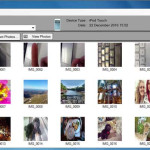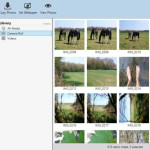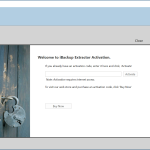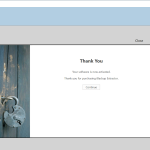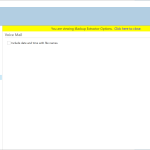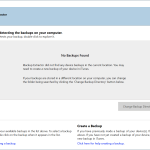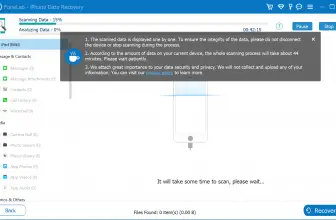iBackup Extractor is a Windows and macOS tool that works with iPhone, iPad, and iPod devices. So, if you want to extract the relevant information from your backup files, this software is the right choice for you. It is created by Wide Angle Software. You can check out their other apps as well, such as Tune Sweeper, Droid Transfer, and TouchCopy.
We all know that the iPhone and iPad are simple to handle, but it’s difficult to understand the root of the problem when it comes to technical issues. The biggest problem that users have to face is accidentally deleting the data from iTunes. However, you can get data back from iTunes, but the process can be time-consuming.
Hence, if you are looking for software that can help you get data back in no time, we recommend using a third-party app. Below are some important details about the tool that you can use.
How to Download iBackup Extractor
To download the program click on the Download button at the end of the review.
The Program Review
iBackup Extractor is a user-friendly program that is created for the iPad, iPod, and iPhone. It helps extract the information from the above devices, so users don’t have to lose important files. Moreover, if you have several backup files, this app helps to detect the computer’s data and allows you to choose the files.
Once you are done choosing the data, the program analyzes the things and shows you the content you can export easily. The things that you can export include contacts, images, calendars, and much more. You can extract messages and voicemails too.
In addition, if you don’t want to keep the records on your PC, don’t worry as you can easily shift data directly to your iOS device. Along with that, it provides you with different options, such as exploring backups, recovering files, and much more.
In case you are using the free version, keep in mind that you are allowed to recover 20 items. If you want to extract more data, you have to buy the premium package.
Free vs Paid Packages
If you are a beginner and want to know how it works, you can select the free package. The free edition will allow you to recover any 20 items. On the other hand, if you want to get more than 20 items, we recommend using the premium package. But for that, you have to pay the amount as it’s not free.
In the premium package, you can get a license for 2 PCs. In addition, using it, you can extract backups that are created by iTunes and Finder.
The Features of iBackup Extractor
The useful features of this software are as follows.
- Recover Files
You can easily recover data and can preview the changes as well. This tool also allows you to view the content that you want to extract.
- Explore Backups
If you have an inaccessible device and want to get the content, use this utility as it will help you explore backup files. In addition, it will detect the whole system and find the backup files, so you can extract the things easily.
- Support for Different Files
The things you can extract include contacts, call history, notes, SMS, etc.
- Export Data
You can export data in different formats, including PDF, HTML, CSV, and Text Format.
The Bottom Line
No matter how much data you want to recover, this program will definitely help you to extract content from your devices. Besides that, the interface is simple and doesn’t require technical expertise.