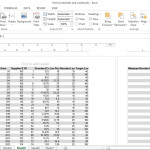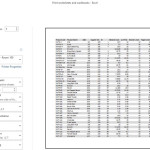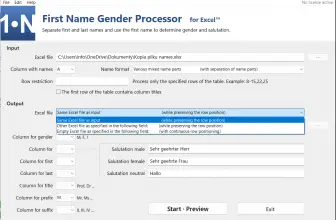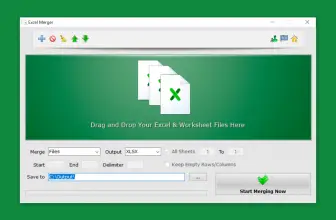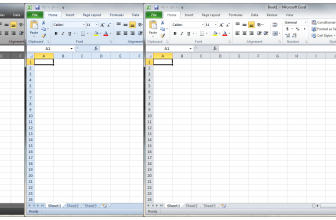Microsoft Excel 2013 is a downloadable program that is used to create and edit spreadsheets. It is part of the commercial office suite Microsoft Office 2013. When working in this spreadsheet, you can use features such as changing the display format of numbers or conduct advanced operations or preparing a spreadsheet for printing. As part of this edition, the program has a refreshed user interface, which refers to the stylistics of Modern UI (which is known from mobile devices operating under the control of Windows Phone).
Can I Download Microsoft Excel 2013?
To download the latest version of Microsoft’s spreadsheet, click on the Download button at the end of the program review. The 2013 edition might not be available now but it is almost always better to get the newest software out there.
The Hardware Requirements
Microsoft Excel 2013 has the following hardware requirements. For the Windows platform it is:
- processor 1 GHz Intel Pentium / AMD Athlon or better,
- 1 GB or more or more of RAM memory,
- at least 3 GB of free hard disk space,
- a graphics card compatible with DirectX 10
- Microsoft Excel will run on Windows Vista, 7, 8 and 8.1 and 10.
In the case of the Mac platform, the following are required
- 83 GHz Intel Core 2 Duo processor or better,
- 4 GB or more of RAM memory,
- at least 2 GB of free hard disk space
- OS X 10.10 Yosemite or better operating system.
Microsoft Excel 2013 Information
It should be remembered that Microsoft Excel 2013 is one of the elements of the Microsoft Office 2013 office suite, which makes the installation of this program related to the installation of the entire package, but not always – you can also buy the program separately.
Working with Excel
Excel allows you to conduct calculations, prepare budgets and statements and even work with external data. It also allows you to create SmartArt charts and diagrams. The program also offers many tools that come in handy during the creation of formulas and data analysis.
Excel 2013 is irreplaceable when it comes to creating tables, compilations, and charts. It also helps with activities in the field of statistics, mathematical analysis, economics or demography.
Microsoft Excel 2013 is available separately or as part of the Office 2013 suite. Compared to the previous versions of the Microsoft Excel 2013 spreadsheet, it has a more neat appearance, its functionality allows you to quickly get professional results. The program offers access to templates (eg. budgets, calendars, forms, and reports), which greatly speeds up the work of all users.
The automatic table completion function which was introduced in this version provides results which are based on the analysis of previously entered data.
Another new feature is the fast analysis option (it works according to the pattern detected in the data). The tool makes it easier to choose the right type of chart.
When working with the program you are allowed to visualize data with the use ofconditional formatting, or many types of charts.
In addition, Excel 2013 lets you convert data into a graph or table in only two steps. What’s more, thanks to the feature called Featured charts, the program recommends you the most appropriate type of chart to be used as the data illustration.