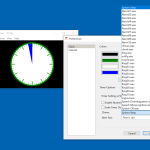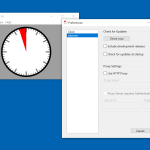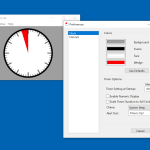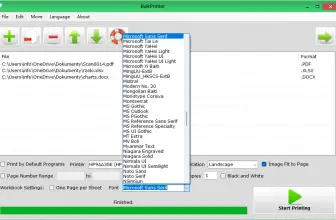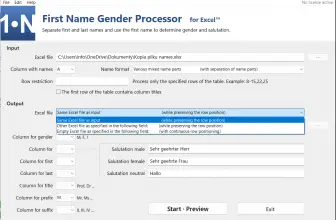VisualTimer is a downloadable utility that helps you to set the timer. From the name you can guess its features because it’s primary purpose is to set time, so you don’t miss important things. If you feel that you are wasting time and want to keep track of all your activities, you can use this application to set the time.
It has a visual read-out, which shows you how much time is left. So, you don’t have to worry about anything when you have this reliable tool. The thing which we like the most is they have allowed users to customize the clock design. If you don’t like the actual color combination and want to add your favorite colors, you are free to do so.
In order to edit the design, you can click the File option, and go to Preferences; from there, you can adjust the colors of different things such as background, Frame, and more. We believe it’s a useful tool for students and office users who want to complete tasks on time. Let’s have a look at different features and how this app can be helpful for you.
How to Download VisualTimer
To download the program, click on the Download button located below this review. Check out also our reviews of other programs by Roger Meier such as CoolTerm, Egg-Time Counter or MathSheetGenerator.
The Program Review
Let’s accept that we all become lazy sometimes in our lives. Even if you are an active person, still you need the help of an application that can manage your time. As the days are passing, it’s important to create schedules and follow them. Therefore, you always need a timer’s help, which can tell you how much time is left.
Consequently, if you are working, the timer will run in the background and will alert you when the time is over. Hence, if you are looking for a decent timer app, we have a tool for you named VisualTimer. This software is beneficial for those who don’t have time to see the clock several times.
All you have to do is download the version, and you are good to go. You can download the program for both Windows and Mac. It’s a portable app, which means you don’t have to install it. Just download it on your system, and extract your file and you are good to go.
The Key Features of VisualTimer
Let’s have a look at the detailed key features of VisualTimer.
- User-Friendly Interface
Unlike Roger Meier’s Freeware, this software has a simple and easy-to-manage interface. You can effortlessly find all the details. Whether you are looking for timer settings or clock, everything details are available on the dashboard.
- Preferences
From the Preferences options, you set colors for background, frame, face, and wedge. Also, you can select a sound for the alert and can write the text for it. By default, you will see “Time is Up!” on the screen.
- Timer
From the Timer option, you can select the window design, such as a floating window or main window. In addition, you will see two options “Start” and “Stop” to adjust the timings.
- Checking for Updates
On the dashboard, you can see the option related to updates. If you want to add new features to your tool, make sure to update it regularly.
Final Verdict
We recommend using this app because it’s user-friendly and has a straightforward interface. Also, it’s ideal for all types of users who want to manage time.